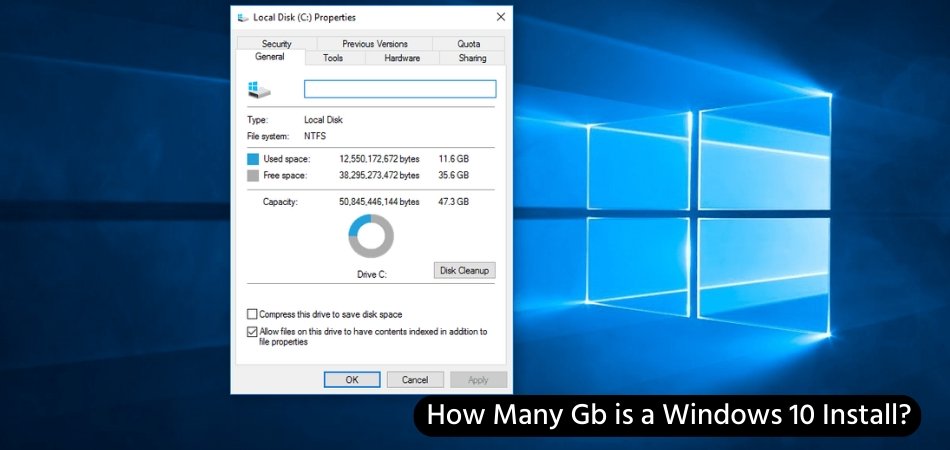
How Many Gb is a Windows 10 Install?
Are you curious about the amount of storage space you need on your PC to install Windows 10? If so, you're in the right place. In this article, we'll answer the question: How many GB is a Windows 10 install?
We'll also discuss the recommended and minimum storage space requirements for a successful installation. So, whether you're upgrading your existing OS or installing Windows 10 for the first time, read on to learn more.
A Windows 10 install requires at least 16 GB of space. The exact size may vary depending on a few factors, such as the version of Windows 10 you are installing and any additional updates or features that you decide to add. The size of the installation may range from 32 GB to over 40 GB.
It is recommended to have at least 50 GB of free hard drive space available to ensure the best performance of your Windows 10 system.
How Much Storage Space Does Windows 10 Require?
Windows 10 is an operating system designed for both home and business users. It comes with many new features and is designed to be more secure and reliable than its predecessors. As with any operating system, it requires a certain amount of storage space in order to be installed and run properly.

Just how much storage space is required for a Windows 10 install? Windows 10 requires a minimum of 16 GB of storage space to install. This includes the space needed for the operating system, as well as any additional programs, drivers, and updates.
However, this amount may not be enough to accommodate all of the features and programs you may want to install. As such, it is recommended that you have at least 32 GB of storage space available for a Windows 10 install. This will provide enough space for a typical home or small business setup.
If you are planning to use Windows 10 in a larger business environment, you may need even more storage space. Depending on the size of your business and the programs you plan to install, you may need up to 128 GB of storage space. This will provide enough space for multiple programs, files, and updates.
What Are the Recommended System Requirements for Windows 10?
Before you install Windows 10, it is important to make sure your system meets the recommended system requirements. The specific requirements may vary based on the version of Windows 10 you are installing and the type of device you are using.
In general, however, the following are the recommended system requirements for Windows 10:
- Processor: 1 gigahertz (GHz) or faster processor or SoC Memory: 1 gigabyte (GB) for 32-bit or 2 GB for 64-bit
- Hard disk space: 16 GB for 32-bit OS or 20 GB for 64-bit OS
- Graphics card: DirectX 9 or later with WDDM 1.0 driver
- Display: 800x600
It is important to note that these are just the minimum system requirements for running Windows 10. If you are planning to use more advanced features or install additional programs, you may need more powerful hardware.
How Can I Free Up Space on My Windows 10 System?
If you are running low on storage space on your Windows 10 system, there are a few ways to free up space. The first is to uninstall any programs you no longer need. This can be done by going to the Control Panel and selecting the Uninstall a Program option.
Here, you can select the programs you want to remove and click the Uninstall button. Another way to free up space is to delete any unnecessary files. This includes temporary files, duplicate files, and files you no longer need. You can use a file deletion utility such as CCleaner to help you remove these files.
Finally, you can use a disk cleanup utility to remove any unnecessary files from your system. These utilities can help you free up space by removing temporary files, system files, and other types of unnecessary files.
How Can I Upgrade My Storage Space?
If you find that your system does not have enough storage space for a Windows 10 install, you can upgrade your storage. This can be done by purchasing a larger hard drive or an external hard drive. If you have a laptop, you may also be able to upgrade your storage by purchasing a larger solid-state drive (SSD).
What Are the Benefits of Upgrading Storage Space?
Upgrading your storage space can provide a number of benefits. The most obvious is that you will have more space for programs, files, and updates. This can help you make sure your system runs smoothly and can help you avoid running out of space.
Upgrading your storage space can also help improve the performance of your system. This is because larger hard drives and SSDs are generally faster than traditional hard drives. This can help your system run faster and more efficiently.
Finally, upgrading your storage space can improve the reliability of your system. Larger hard drives and SSDs are less likely to fail than traditional hard drives, so you can be sure your data is safe.
Frequently Asked Questions
How Many Gb is a Windows 10 Install?
The amount of disk space needed to install Windows 10 depends on the version of Windows 10 that you are installing. The minimum disk space required to install Windows 10 is 16 GB for the 32-bit version and 20 GB for the 64-bit version. However, Microsoft recommends that you have at least 25 GB of free disk space available for optimal performance.
How Much Space Do I Need to Install Windows 10?
The minimum disk space required to install Windows 10 is 16 GB for the 32-bit version and 20 GB for the 64-bit version. However, Microsoft recommends that you have at least 25 GB of free disk space available for optimal performance.
Can I Install Windows 10 on a Small Hard Drive?
Yes, you can install Windows 10 on a small hard drive, but it is not recommended. The minimum disk space required to install Windows 10 is 16 GB for the 32-bit version and 20 GB for the 64-bit version. However, Microsoft recommends that you have at least 25 GB of free disk space available for optimal performance.
What Happens If I Don't Have Enough Disk Space to Install Windows 10?
If you do not have enough disk space available to install Windows 10, you may experience performance issues and errors during the installation process. Additionally, you may not be able to install certain features or programs. It is important to make sure you have enough disk space available before attempting to install Windows 10.
How Do I Free Up Disk Space to Install Windows 10?
The easiest way to free up disk space to install Windows 10 is to delete unnecessary files and programs. You can also use disk cleanup tools to delete temporary files and other unnecessary files. Additionally, you can compress files and folders to free up disk space.
What Do I Do If I Don't Have Enough Disk Space After Installing Windows 10?
If you don’t have enough disk space after installing Windows 10, you may need to uninstall some programs or delete unnecessary files to free up disk space. You can also use disk cleanup tools to delete temporary files and other unnecessary files. Additionally, you can compress files and folders to free up disk space.
Conclusion
It can be said that the amount of storage required for a Windows 10 installation depends on the type of installation you are doing. For a full installation, you will need a minimum of 16GB of storage space. You can also choose to install an upgrade version of Windows 10, which requires 8GB or more of storage.
Ultimately, the amount of storage required for Windows 10 will depend on the type of installation you are performing and the size of the files you are downloading.








