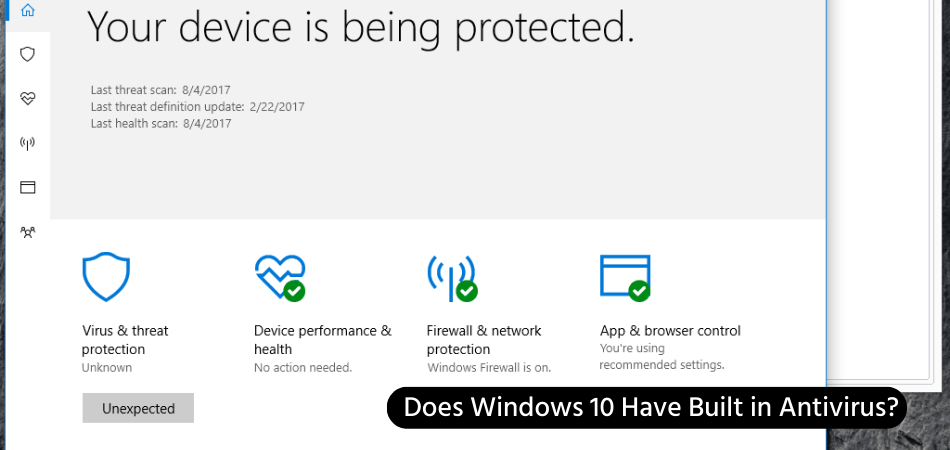
Does Windows 10 Have Built in Antivirus?
Windows 10 is one of the most popular operating systems in the world today, and as such, it is important to ensure that your computer is secure from viruses. Fortunately, Windows 10 does come with built-in antivirus protection, making it easier for users to protect their computers from malicious attacks.
However, it is important to understand the extent of its protection and the potential weaknesses of this system.
In this article, we will explore the features of Windows 10's built-in antivirus protection, its limitations, and how to further enhance your computer's security.
Yes, Windows 10 has a built-in antivirus called Windows Defender. It is automatically enabled once you install Windows 10 and is designed to keep your computer safe from malicious programs and malware. Windows Defender runs in the background, scanning your computer for viruses and other threats as files are downloaded and programs are installed. It also offers real-time protection from threats as they occur.
Does Windows 10 Have Built-in Antivirus?
Windows 10 has a built-in antivirus program called Windows Defender, which is designed to protect your computer from malicious software, viruses, and spyware. The program is included in all versions of Windows 10 and is enabled by default.

It is also available for download and installation from the Windows Store. Windows Defender is a comprehensive security suite that includes real-time protection, cloud-based protection, and other features to keep your computer safe. It is designed to detect and remove malicious software, phishing attempts, and other threats.
It also includes a firewall, which helps protect your computer from network-based attacks. Windows Defender is constantly updated to ensure that it is able to protect against the latest threats. Microsoft also provides regular updates to the program, so it is important to keep it up to date.
Additionally, Windows Defender is designed to be unobtrusive and will not interfere with your computer's performance.
What Does Windows Defender Do?
Windows Defender is designed to detect and remove malicious software, viruses, and spyware from your computer. It also includes a firewall to protect against network-based attacks. It is constantly updated to ensure that it is able to protect against the latest threats.
The program also includes real-time protection, which monitors your computer for suspicious activity. If it detects anything suspicious, it will alert you and allow you to take action. Additionally, it includes cloud-based protection, which helps to protect your computer from threats that have not yet been discovered.
How Does Windows Defender Work?
Windows Defender is designed to detect and remove malicious software, viruses, and spyware from your computer. It uses a variety of techniques, such as heuristics, signature-based detection, and behavioral analysis, to identify and remove threats.
It also includes real-time protection, which monitors your computer for suspicious activity. If it detects anything suspicious, it will alert you and allow you to take action. Additionally, it includes cloud-based protection, which helps to protect your computer from threats that have not yet been discovered.
What Are the Benefits of Using Windows Defender?
Using Windows Defender can help protect your computer from malicious software, viruses, and spyware. It is designed to be unobtrusive and will not interfere with your computer's performance.
Additionally, it is updated regularly to ensure that it is able to protect against the latest threats. Another benefit of using Windows Defender is that it is free. It is included in all versions of Windows 10, so there is no need to purchase additional software. Additionally, it is available for download and installation from the Windows Store.
What Are the Disadvantages of Using Windows Defender?
Although Windows Defender is designed to be effective, it may not be able to protect against all threats. Additionally, it does not have the same level of protection as a paid security suite. Additionally, some users may find that Windows Defender is not as user-friendly as other security suites.
How Can I Get the Most Out of Windows Defender?
In order to get the most out of Windows Defender, it is important to keep it up to date. Microsoft provides regular updates to the program and it is important to install these updates as soon as they become available. Additionally, it is important to use a good security suite in addition to Windows Defender.
Frequently Asked Questions
Does Windows 10 have built in antivirus?
Yes, Windows 10 does have a built-in antivirus program called Windows Defender. Windows Defender provides real-time protection from malware, viruses, and other threats, and it is enabled by default when you install Windows 10.
It can detect and remove threats, including ransomware, and can also provide real-time protection against online threats. Windows Defender also uses cloud-based protection to detect and block new threats, and includes features such as application control, network protection, and secure boot.
How do I enable Windows Defender in Windows 10?
To enable Windows Defender in Windows 10, you first need to open the Windows Security app. To do this, you can type “Windows Security” in the Start Menu search box and select it from the search results.
Once the Windows Security app is open, click on the “Virus & threat protection” option on the left side of the screen. In the “Virus & threat protection” section, you will see an option to turn on Windows Defender. Click the “Turn on” button to enable Windows Defender.
Is Windows Defender enough protection for my computer?
Windows Defender is a good basic antivirus program for most users. It provides real-time protection from malware, viruses, and other threats, and it is enabled by default when you install Windows 10.
However, Windows Defender is not as comprehensive as some other antivirus programs, so if you want more comprehensive protection, you may want to consider installing an additional antivirus program.
Does Windows 10 offer any additional security features?
Yes, Windows 10 offers several additional security features to help protect your computer. These include Device Guard, which helps protect against malicious applications, Credential Guard, which helps protect against credential theft, Windows Hello, which provides an additional layer of authentication, and Windows Defender Security Center, which provides an overview of your system’s security settings.
Is Windows Defender free?
Yes, Windows Defender is a free antivirus program that is included with Windows 10. It provides real-time protection from malware, viruses, and other threats, and is enabled by default when you install Windows 10.
It can detect and remove threats, including ransomware, and can also provide real-time protection against online threats.
How often should I update Windows Defender?
It is recommended that you update Windows Defender on a regular basis to ensure that you have the latest security updates and definitions. Windows will automatically update Windows Defender when new updates are available.
However, you can also manually check for updates by opening the Windows Security app, clicking on the “Virus & threat protection” option on the left side of the screen, and then clicking “Check for updates”. Windows 10 does have a built-in antivirus solution, called Windows Defender.
It offers basic protection against viruses and malware, and is regularly updated to provide stronger security against emerging threats. It is a great solution for those who need basic protection, but for more comprehensive security, it is recommended to use a third-party antivirus solution.
For those looking for the most up-to-date protection, Windows 10's built-in security is a great option.








