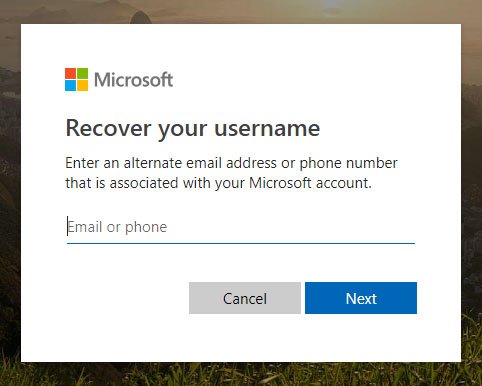
Where is My Microsoft Account?
If you’ve recently purchased a new laptop or computer, you may be wondering where your Microsoft account is and what it is used for. With the introduction of Windows 10, Microsoft has made it easier than ever to access all of your applications, files, and settings from anywhere, anytime. In this article, we’ll explain what a Microsoft account is and how you can use it to keep your data safe, secure, and organized. We’ll also provide tips on how to find and manage your Microsoft account. So, if you’re ready to take control of your digital life, read on to learn more about where your Microsoft account is and how you can use it.
Your Microsoft account is the combination of an email address and password that you use to sign in to Microsoft services such as Outlook.com, Skype, OneDrive, Office, Xbox, Windows and more. To find your account, go to the Microsoft account sign-in page. Enter your email address or phone number, then select Next. If you’re already signed in, you’ll go straight to your account. If you’re not already signed in, enter the password for the account you’re trying to access. Once you’re signed in, you’ll see your Microsoft account page.
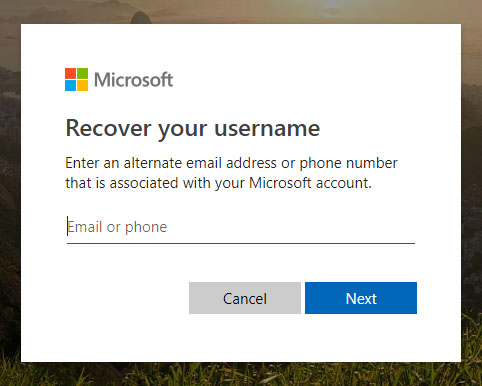
What is a Microsoft Account?
A Microsoft account is a free service from Microsoft that allows users to access a variety of services and products. These services include Windows Live Mail, Xbox Live, Office 365, OneDrive, Skype, and more. A Microsoft account is required to access these services and products.
A Microsoft account is a single username and password that can be used to sign in to various Microsoft products and services. It is used to store personal information, such as your name, address, email address, and other information. It is also used to store login details for other services and websites, such as Facebook, Twitter, and other online services.
A Microsoft account can be created for free using a valid email address. Once you have created an account, you can access all of the services and products associated with it.
Where is My Microsoft Account?
If you have already created a Microsoft account, you can find it by signing in to the Microsoft website. On the Microsoft website, you will see a sign in page. Enter your username and password to sign in.
Once you have signed in, your Microsoft account can be found in the top right corner of the page. From here you can access all of the services and products associated with your account.
If you have forgotten your password, you can reset it by following the instructions on the Microsoft website. You will need to provide your username and answer a few security questions in order to reset your password.
How to Access Your Microsoft Account?
Once you have signed in to the Microsoft website, you can access your Microsoft account by clicking on the drop-down menu in the top right corner. This will open a list of options for accessing your account.
From here, you can access all of the services and products associated with your Microsoft account. You can also access your account settings, change your password, and manage your payment methods.
Accessing Services and Products
Once you have signed in to your Microsoft account, you can access the services and products associated with it. To do this, simply click on the “Services” or “Products” tab from the drop-down menu.
On the Services page, you will be able to access services such as Windows Live Mail, Xbox Live, Office 365, OneDrive, Skype, and more. On the Products page, you can purchase or download products associated with your Microsoft account.
Managing Your Account Settings
Once you have signed in to your Microsoft account, you can access your account settings. To do this, click on the “Settings” tab from the drop-down menu.
On the Settings page, you can manage your account settings, such as your name, password, email address, and other personal information. You can also change your payment methods, manage your security settings, and more.
Signing Out of Your Microsoft Account
When you are done using your Microsoft account, you can sign out by clicking on the “Sign Out” button in the top right corner of the page. This will ensure that your account is secure and that your personal information is protected.
Few Frequently Asked Questions
Q1. What is a Microsoft Account?
A Microsoft Account is an online account that is used to access various Microsoft services such as Outlook, Office, and Skype. With a Microsoft Account, you can also store files and documents in OneDrive, download and install apps from the Windows Store, and much more. It’s the same account that you use to sign in to Windows 10, Xbox, Windows Phone, and other Microsoft services.
Q2. How do I find my Microsoft Account?
To find your Microsoft Account, you can go to the Microsoft Account website and enter your email address. If you have an account associated with that email address, you’ll be asked to enter your password to sign in. If you don’t have an account associated with that email address, you’ll be asked to create one.
Q3. How do I reset my Microsoft Account password?
To reset your Microsoft Account password, go to the Microsoft Account website and select the “Sign in” option. Then select the “Forgot my password” option and follow the instructions to reset your password. You may be asked to enter your phone number, email address, or other information to verify your identity.
Q4. How do I add a security code to my Microsoft Account?
To add a security code to your Microsoft Account, go to the Microsoft Account website, select the “Sign in” option, and then select the “Security” option. You’ll be asked to enter a code sent to your phone or email address. Once the code has been entered, you’ll be able to add the security code to your account.
Q5. How do I change my Microsoft Account password?
To change your Microsoft Account password, go to the Microsoft Account website and select the “Sign in” option. Once you’ve signed in, select the “Security” option and then select the “Change password” option. You’ll be asked to enter your current password and then create a new one.
Q6. How do I delete my Microsoft Account?
To delete your Microsoft Account, go to the Microsoft Account website and select the “Sign in” option. Once you’ve signed in, select the “Security” option and then select the “Delete account” option. You’ll be asked to enter your password and confirm that you want to delete the account. Once the account has been deleted, you’ll no longer be able to use it to access any Microsoft services.
In conclusion, if you’ve been looking for your Microsoft Account, don’t worry! With a few simple steps, you can easily find it. Whether you’ve forgotten your login details or you’re just not sure where to look, this article has given you the tools you need to locate your account quickly and easily. So go ahead, take a few moments and get back to enjoying the many benefits of a Microsoft Account!




