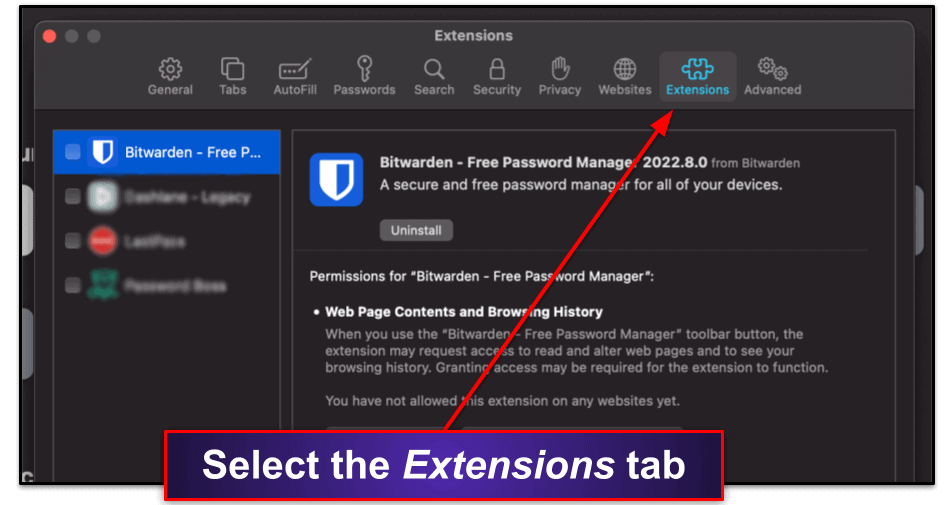
How to Remove Search Marquis From Windows 10?
Are you having trouble with Search Marquis on your Windows 10 computer? Search Marquis is a pesky piece of software that can slow down your computer and cause pop-up ads to appear. It can be challenging to remove, but it doesn’t have to be. In this article, we’ll go over the steps you need to take to get rid of Search Marquis from your Windows 10 computer for good.
If you’re using Windows 10, you can remove Search Marquis by following these steps:
- Open the Task Manager by pressing CTRL + SHIFT + ESC at the same time.
- Go to the Startup tab.
- Find the Search Marquis item and select it.
- Click on the Disable button.
- Restart your computer.
After reboot, Search Marquis will no longer appear in your Windows 10 start menu.

What is Search Marquis?
Search Marquis is a browser hijacker that changes the default search engine and homepage of web browsers installed on Windows 10. It may also inject unwanted ads into webpages. It is usually installed on browsers without user consent, which makes it hard to remove.
What are the Symptoms?
The most common symptom of Search Marquis is a change in the browser’s homepage or search engine. Additionally, it may inject ads into webpages or redirect users to unwanted websites. It can also cause the browser to run slower than usual.
How to Remove Search Marquis from Windows 10?
The first step in removing Search Marquis from Windows 10 is to use an anti-malware program to scan your system for any malicious files. If any malicious files are found, they should be removed.
Next, you should reset your browser settings to their default values. This can be done by going to the settings menu of your browser and selecting the “reset” option.
How to Prevent Search Marquis from Installing Again?
The best way to prevent Search Marquis from installing again is to be careful about what websites you visit and what downloads you make. Be sure to only download files from trusted sources and avoid clicking on suspicious links or ads.
How to Remove Search Marquis from Chrome?
Step 1: Remove Extensions
The first step in removing Search Marquis from Chrome is to remove any extensions that may be associated with it. To do this, open the Chrome menu and go to More Tools > Extensions. Then, look for any extensions that seem suspicious and remove them.
Step 2: Reset Chrome Settings
The next step is to reset Chrome’s settings to their default values. To do this, open the Chrome menu and go to Settings > Advanced > Reset Settings. Then, select the option to “Reset settings to their original defaults.”
How to Remove Search Marquis from Firefox?
Step 1: Remove Add-Ons
The first step in removing Search Marquis from Firefox is to remove any add-ons that may be associated with it. To do this, open the Firefox menu and go to Add-ons > Extensions. Then, look for any add-ons that seem suspicious and remove them.
Step 2: Reset Firefox Settings
The next step is to reset Firefox’s settings to their default values. To do this, open the Firefox menu and go to Options > Advanced > Reset. Then, select the option to “Reset all Firefox settings to their default values.”
Few Frequently Asked Questions
What is Search Marquis?
Search Marquis is a potentially unwanted program (PUP) that can infiltrate Windows 10 computers. It is often packaged with other software, such as freeware and shareware, and is installed without the user’s knowledge. Once installed, it will cause various pop-ups, redirects, and other annoyances, as well as slow down the computer.
How Does Search Marquis Infect a Computer?
Search Marquis is usually installed as part of a bundle with other software. It can also be installed as part of a drive-by download, which is a type of malicious software that can download and install itself on a computer without the user’s knowledge or consent.
What are the Symptoms of Search Marquis?
The most common symptom of Search Marquis is frequent pop-up ads and redirects to unwanted websites. It can also slow down the computer, as it uses a lot of system resources. In some cases, it can also change the browser’s homepage and search engine.
How Can I Remove Search Marquis From Windows 10?
The best way to remove Search Marquis from Windows 10 is to use an anti-malware program. These programs are designed to detect and remove malicious software, such as Search Marquis, from your computer. Once the program has been installed and updated, you can run a scan to detect and remove any malicious software.
Are There Any Alternatives to Removing Search Marquis?
Yes, there are several manual methods you can use to remove Search Marquis from Windows 10. These include using the Windows Task Manager to terminate Search Marquis-related processes, uninstalling any related programs, and removing any related files from the computer. However, these manual methods are more time consuming and may not be as effective as using an anti-malware program.
What Should I Do After Removing Search Marquis?
After removing Search Marquis from your computer, it is important to take steps to protect your computer from future infections. This includes updating your operating system, running regular scans with an anti-malware program, and avoiding suspicious websites and downloads. Additionally, you should keep your anti-malware program up-to-date to ensure it can detect and remove all types of malicious software.
Remove Search Marquis/Baron Malware (Free & Easy)
Removing Search Marquis from Windows 10 is a straightforward process. With a few simple steps and a few clicks of the mouse, you can easily remove this annoying browser from your system and enjoy a more secure and efficient computing experience. Whether you are a novice user or an experienced one, this guide should help you get rid of Search Marquis and improve your overall experience. So take the time to follow these steps and enjoy the benefits of a cleaner and safer Windows 10 computer.




