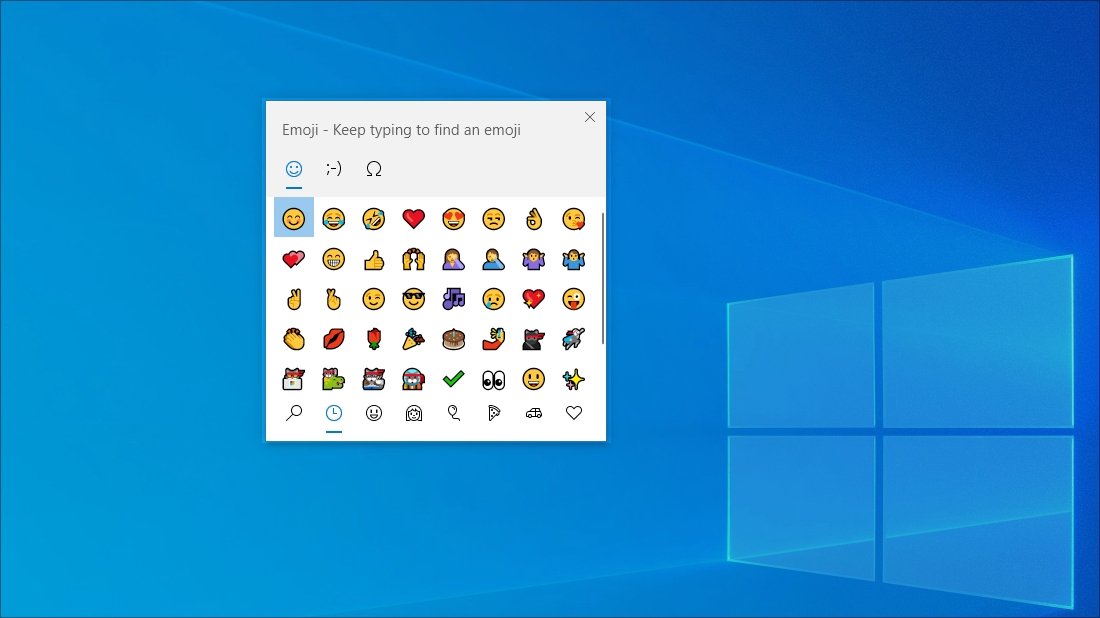
How to Open Up Emojis on Windows 10?
Do you want to know how to open up emojis quickly and easily on Windows 10? If you’re new to Windows 10, you may be wondering how to bring up the emoji selection menu. Don’t worry — we’ve got you covered! In this article, we’ll walk you through the simple steps for how to open up emojis on Windows 10 in no time. With our helpful guide, you’ll be sending emojis to your friends and family in no time!
- Press the Windows key and the ; (semicolon) or Shift + Windows key + ; (semicolon) keys on your keyboard.
- This will open the emoji panel.
- Explore various categories of emojis for your text.

How to Access Emojis on Windows 10
Using emojis is becoming increasingly popular when communicating through online and digital platforms. Windows 10 users have the ability to access emojis on their devices, allowing them to use these fun symbols to express themselves in conversations and online posts. This guide will explain how to access emojis on Windows 10.
Using the On-Screen Keyboard
The easiest way to access emojis on Windows 10 is to use the on-screen keyboard. To open the on-screen keyboard, click on the start menu and type “on-screen keyboard” into the search bar. Once the keyboard is open, click on the smiley face icon at the bottom right of the keyboard. This will open up a selection of emojis that can be used in conversations or online posts.
The on-screen keyboard also offers a range of different skin tones for the emojis. To change the skin tone, press the “shift” and “alt” keys at the same time. This will open up a selection of different skin tones that can be used for the emojis.
Using the Touch Keyboard
The touch keyboard is another way to access emojis on Windows 10. To open the touch keyboard, click on the start menu and type “touch keyboard” into the search bar. Once the keyboard is open, click on the smiley face icon at the bottom right of the keyboard. This will open up a selection of emojis that can be used in conversations or online posts.
The touch keyboard also offers a range of different skin tones for the emojis. To change the skin tone, press the “shift” and “alt” keys at the same time. This will open up a selection of different skin tones that can be used for the emojis.
Using Keyboard Shortcuts
Windows 10 also offers keyboard shortcuts to make using emojis easier. To use the keyboard shortcuts, press the “Windows” and “.” keys at the same time. This will open up a selection of emojis that can be used in conversations or online posts.
The keyboard shortcuts also offer a range of different skin tones for the emojis. To change the skin tone, press the “shift” and “alt” keys at the same time. This will open up a selection of different skin tones that can be used for the emojis.
Conclusion
Windows 10 users have the ability to access emojis on their devices, allowing them to use these fun symbols to express themselves in conversations and online posts. There are three main ways to access emojis on Windows 10 – using the on-screen keyboard, the touch keyboard, or keyboard shortcuts. All of these methods offer a range of different skin tones for the emojis, allowing users to personalize the emojis they use in conversations or online posts.
Top 6 Frequently Asked Questions
What is an Emoji?
An emoji is a small digital image or icon used to express an emotion or idea in electronic communication. They are commonly used in text messages, emails, and social media posts to convey emotion or add emphasis. Emojis are a popular form of communication in our digital world.
How do I open up Emojis on Windows 10?
On Windows 10, you can open up emojis using the Windows key + the period (.) or semicolon (;) key. This will open up the emoji picker where you can select the emoji of your choice. You can also use the Windows key + the colon (:) key to open up an emoji panel.
What is the Windows Key?
The Windows key is a key on the keyboard that is usually located between the left ALT and CTRL keys. It has a Windows logo on it. Pressing this key alone will open up the Windows Start menu. It is also used in combination with other keys to access other features.
What other features can I access with the Windows Key?
The Windows key can be used in combination with other keys to access various features. For example, pressing the Windows key + the M key will minimize all open windows. The Windows key + the D key will show the desktop. The Windows key + the Tab key will open up the Task View feature.
What is the Task View Feature?
The Task View feature is a feature in Windows 10 that allows you to view all your open windows and programs. You can also create virtual desktops and switch between them. You can access the Task View feature by pressing the Windows key + the Tab key.
Are there any other ways to access Emojis on Windows 10?
Yes, there are other ways to access emojis on Windows 10. You can access them from the Windows 10 search box. Simply type “emoji” and the emoji picker will appear. You can also copy and paste emojis from websites such as Emojipedia.
How to use EMOJI Keyboard Windows 10 PC | Emoji Shortcut | Easy!
With the easy-to-follow steps outlined in this article, you should now be able to open up emojis on Windows 10 with ease. You can use emojis to inject fun and emotion into your conversations, making them more enjoyable and memorable. So, what are you waiting for? Now that you know how to open up emojis on Windows 10, start expressing yourself through the universal language of emojis!




