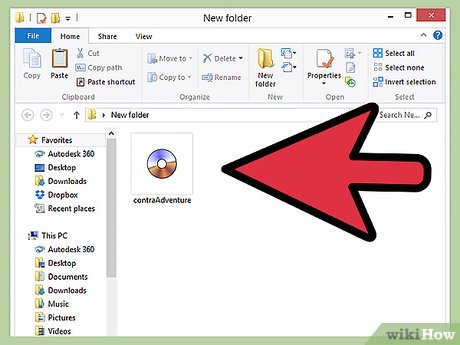
How to Open Bin Files on Windows 10?
Are you trying to open a bin file on your Windows 10 computer but don’t know how to do it? Don’t worry, you’re not alone! In this article, we’ll show you the various ways you can open bin files on Windows 10 so you can access the data within. So, if you need to view the contents of bin files, keep reading to learn how you can do it quickly and easily.
Bin files are executable files on Windows 10, so to open them you need to tell your computer which program to use. The easiest way to do this is to use the built-in File Explorer. Here’s how:
- Open File Explorer by pressing Windows Key + E.
- Locate the Bin file you want to open and right-click it.
- Select Open With from the menu.
- Choose the program you want to use from the list of applications.
- If the program isn’t listed, select More Apps to find it.
- Click OK to open the Bin file with the selected application.

Opening Bin Files on Windows 10
Bin files are binary files that contain executable programs, system files, and other data. They are widely used in the Windows operating system and are used to store various types of information. In this article, we’ll take a look at how to open bin files on Windows 10.
Bin files can be opened using a variety of methods. The most common way to open bin files is to use the built-in Windows File Explorer. To do this, simply open the File Explorer, navigate to the location of the bin file, and double-click it to open it. Alternatively, you can right-click the file and select “Open With” to choose a specific program to open it with.
Using a Text Editor
If the bin file contains text-based data, then it can be opened with a text editor such as Notepad. To open a bin file with Notepad, simply right-click the file and select “Open With” and then select Notepad. The data contained in the bin file will be displayed in the Notepad window.
Another option is to use a dedicated text editor such as Notepad++ or Sublime Text. These programs offer more features than the standard Notepad program and can be used to open and edit bin files.
Using Bin File Viewer Software
If you need to view the contents of a bin file without modifying it, then you can use bin file viewer software such as BIN File Viewer or Bin Viewer. These programs allow you to view the contents of the bin file in a hexadecimal format.
Using a Hex Editor
If you need to edit the contents of a bin file, then you can use a hex editor such as HxD. A hex editor allows you to view and edit the raw data contained in the bin file. It is important to note that editing the contents of a bin file can cause the program or system to become unstable or corrupted, so it should be done with caution.
Using Command Line Tools
If you are comfortable with using the command line, then you can use a tool such as “dd” to view and modify the contents of a bin file. The dd command can be used to copy, convert, and view the contents of a bin file.
Using Third-Party Programs
Lastly, there are a variety of third-party programs available that can open bin files. These programs can be used to view, edit, and convert the contents of the bin file. Some of the most popular programs include Hex Workshop, HexEdit, and BIN2DEC.
Top 6 Frequently Asked Questions
What is a Bin File?
A BIN file is a binary file used by computer programs to store data in a standard way. These files are typically used for storing data that is not meant to be seen or edited by a user, such as application settings, data for program functions, and other types of data. BIN files are usually not intended to be opened by the user and should only be opened by the program that created them.
What Program is Needed to Open a BIN File?
Generally, you will need the program that created the BIN file in order to open it. For example, a BIN file created by a CD/DVD burning software may only be opened by that software. However, there are some programs that can open BIN files, such as 7-zip, WinRAR, and PeaZip.
How Do I Open a BIN File on Windows 10?
In order to open a BIN file on Windows 10, you will need to use a program that is capable of opening the file. If you know what program created the BIN file, you can use that program to open it. Otherwise, you can use a program such as 7-zip, WinRAR, or PeaZip to open the file.
What Happens if I Open a BIN File with the Wrong Program?
If you open a BIN file with the wrong program, you may not be able to view or edit the contents of the file. Additionally, you may see an error message or the file may not open at all. It is important to make sure you have the right program to open the BIN file before attempting to open it.
Are There Any Risks to Opening a BIN File?
Generally, opening a BIN file is safe and poses no risks to your computer. However, it is important to make sure you are downloading the file from a trusted source and that it is not a malicious file that could infect your computer with a virus.
Are There Any Free Programs to Open BIN Files?
Yes, there are several free programs available that can open BIN files. Some of the most popular free programs include 7-zip, WinRAR, and PeaZip. These programs are available for download online and can be used to open BIN files.
How To Open BIN File Online – Best BIN Files Opener or Extractor
Using the right software to open bin files on Windows 10 can make your computing experience much simpler. With the right application, you can easily view, extract and modify the files contained in a bin file. By following the steps outlined in this article, you can open bin files on Windows 10 quickly and efficiently. So, if you ever find yourself needing to access the contents of a bin file, you now have the knowledge and tools to do so with ease.




