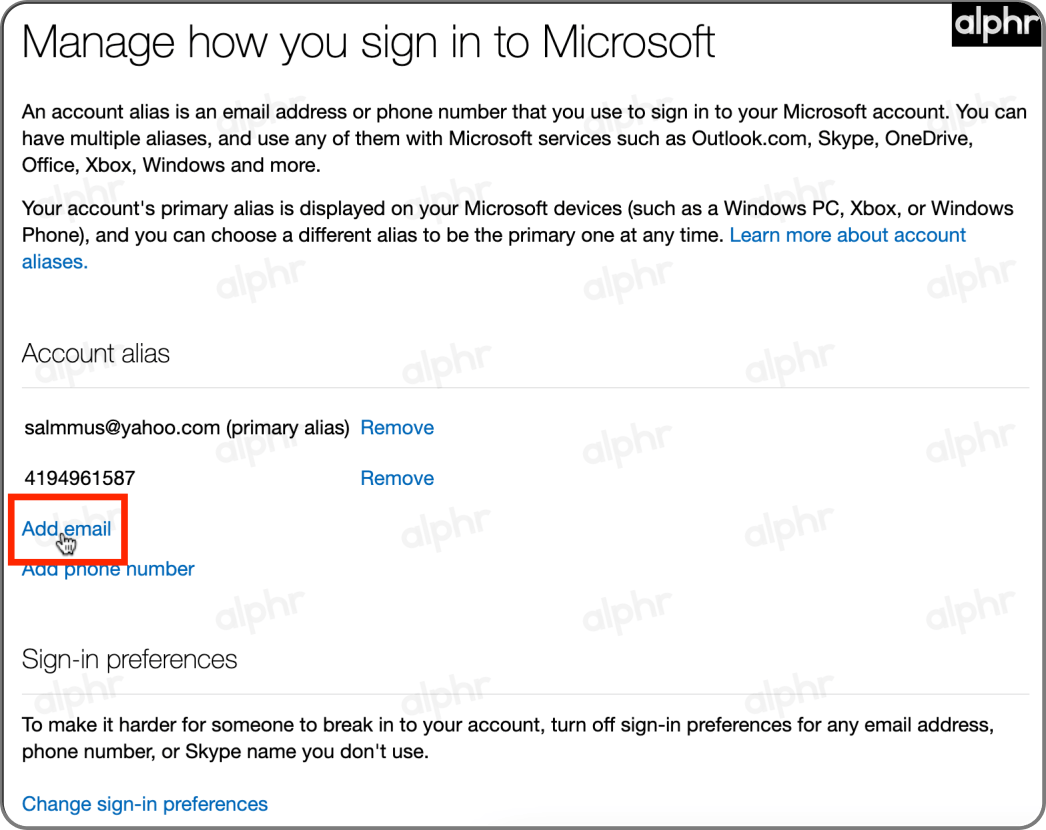
How to Change Xbox Email Address?
If you’ve been wanting to change your Xbox email address, you have come to the right place. Here, you will find all the information you need to change your Xbox email address quickly and easily. We will provide step-by-step instructions, helpful tips, and information on why you might want to consider changing your Xbox email address. So, let’s get started!
- Sign in to your Microsoft account on a web browser.
- Go to ‘Your info’ and select ‘Edit’ next to your email address.
- Type a new email address.
- Select ‘Save’.
- A message will be sent to the new email address. Follow the instructions to confirm the change.
Once you’ve completed all the steps, your Xbox email address has been changed.
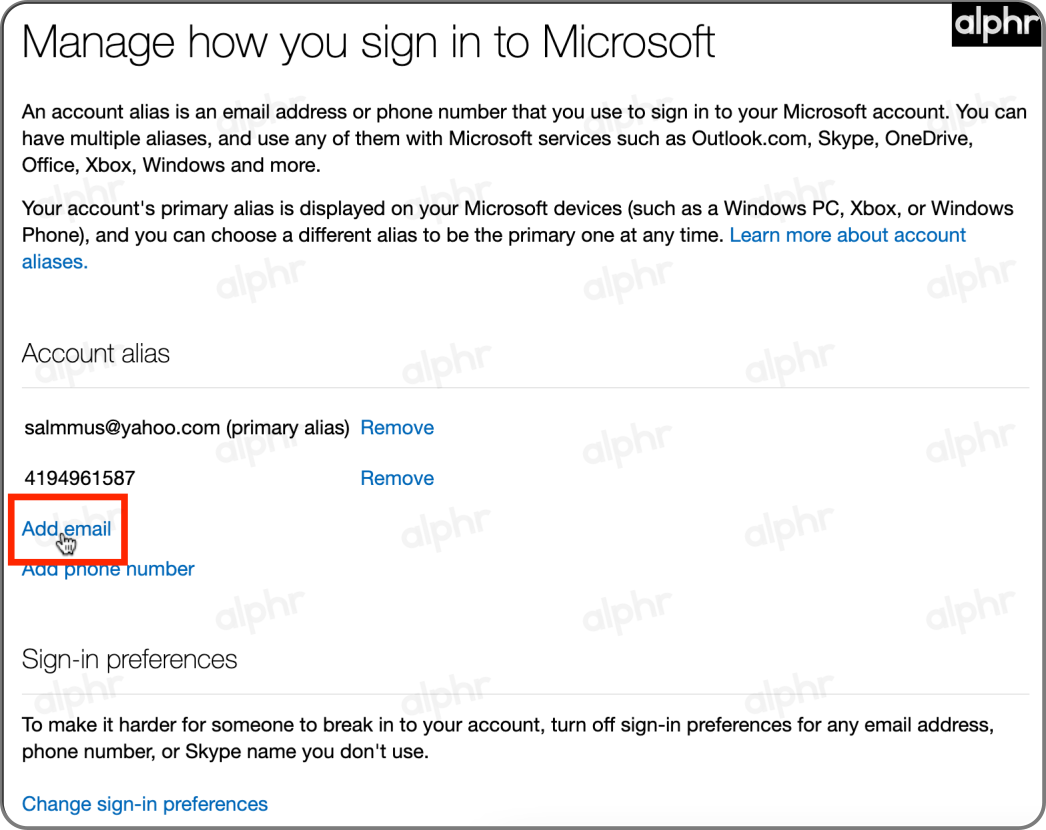
How to Change Your Xbox Email Address
Changing the email address associated with your Xbox account is an easy process. It’s important to keep your email address up to date in case you ever need to reset your password or receive important information from Microsoft. Here are the steps to follow to change your Xbox email address.
Gather Your Information
Before you can make any changes to your account, you’ll need to have the following information on hand: your current Xbox account password, the new email address you’d like to use, and the verification code sent to the new email address. Make sure you have access to the new email address before you begin the process.
Sign In to Your Xbox Account
Once you have the information gathered, you can begin the process of changing your Xbox email address. Begin by signing in to your Xbox account at the Microsoft website. This can be done on either a computer or mobile device. Enter the email address and password associated with your account.
Access Your Account Settings
Once you have signed in to your account, you’ll need to access the account settings page. The settings page can be found by clicking on the profile icon in the upper right corner of the page. Once you are in the settings page, click on the “Email & security” tab.
Change Your Email Address
On the Email & security tab, you’ll see an option to change your email address. Click on that option and enter the new email address you’d like to use. You’ll also need to enter the verification code sent to the new email address. Once both are entered correctly, click the “Save” button.
Confirm Your Changes
Once you have clicked the save button, you’ll need to confirm the changes by signing in with the new email address. You’ll be sent a verification code to the new email address which you’ll need to enter to confirm the changes. Once the code is entered, your Xbox email address will be successfully changed.
Update Password Recovery Options
Finally, you’ll want to update your password recovery options to ensure you can access your account if you ever forget your password. To do this, return to the Email & security tab and click on the “Password reset info” link. Enter the new email address and click the “Save” button to finalize the process.
Frequently Asked Questions
What is an Xbox Email Address?
An Xbox email address is an email address associated with an Xbox account. This is the account that you use to access services like Xbox Live, Xbox Game Pass, and more. The Xbox email address is used to receive important information about your account, and it’s also the address that other players will use to find you in game.
How Do I Change My Xbox Email Address?
To change your Xbox email address, you’ll need to sign in to your Microsoft account. Once you’re signed in, navigate to the ‘Profile’ page, where you’ll be able to edit your contact information. Here, you can enter a new email address, which will then become your Xbox email address.
Do I Need to Create a New Email Address?
No, you don’t need to create a new email address. You can use an existing email address for your Xbox account. However, you should make sure that the email address is secure and that you’re the only one who has access to it.
Will My Xbox Account Information Stay the Same If I Change My Email Address?
Yes, your Xbox account information will stay the same if you change your email address. Your account will remain active and all of your saved games and achievements will still be accessible.
Can I Change My Xbox Email Address More Than Once?
Yes, you can change your Xbox email address more than once. However, you should be aware that each time you change your email address, you’ll need to verify your new address with Microsoft. This is to make sure that your account remains secure.
Are There Any Potential Issues I Should Be Aware Of When Changing My Xbox Email Address?
Yes, there are a few potential issues you should be aware of when changing your Xbox email address. Firstly, you won’t be able to receive messages sent to your old address, so make sure you update any contacts with your new address. Secondly, if you’re part of a multiplayer game, your existing friends will need to add your new address to their friends list. Finally, you should be aware that some apps and services may no longer be available to you if you change your email address.
How To Change Email Of Xbox Account (Series X, S & Xbox One)
Changing your Xbox email address is a simple process that can be done in a few steps. By following the steps outlined in this article, you can ensure that you have the correct email address associated with your Xbox account and keep your account secure. With the right email address, you can stay informed of game updates, offers, and promotions, as well as access your account information when needed. With the right email address, you can stay connected to your Xbox account and the gaming community.




