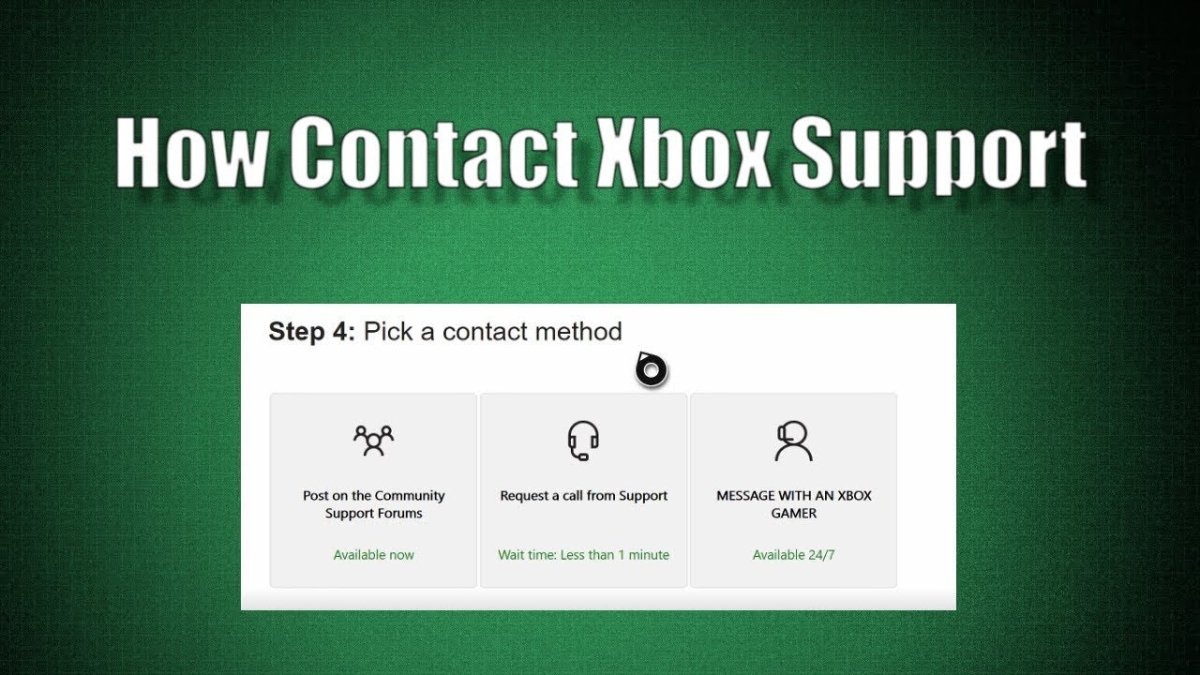
How to Call Xbox Support?
Having issues with your Xbox? Don’t worry, you’re not alone! Many gamers have encountered a variety of issues with their Xbox, from technical difficulties to account support. Fortunately, Xbox has a dedicated team of customer service representatives who are available to help. In this article, we’ll show you how to call Xbox Support, and provide tips for getting the most out of your support call. You’ll soon be back up and running, and ready to get back to gaming!
To call Xbox Support, follow the steps below:
- Go to support.xbox.com/en-US/contact-us.
- Select your issue from the list.
- Choose the console you are using.
- Select a contact option such as Chat, Email, or Phone.
- Follow the on-screen instructions to get help.

How to Contact Xbox Support?
Microsoft’s Xbox Support team is available to help Xbox gamers with any technical issues they might have. The support team is available to assist gamers 24 hours a day, 7 days a week. Contacting Xbox Support can be done in several ways and this article will give a step-by-step guide on how to do so.
Call Xbox Support
The easiest way to contact Xbox Support is to call them directly. The support team can be reached at 1-800-4MY-XBOX (1-800-469-9269). This number can be used in the United States, Canada, Mexico and Puerto Rico. The support team can also be reached by calling the Xbox Support line in your respective country.
The Xbox Support team will ask you a series of questions in order to better understand your issue and provide better assistance. Be prepared to answer questions such as your gamertag, the issue you’re having, the type of Xbox console you’re using, and the version of the game you’re trying to play.
Chat with Xbox Support
If calling Xbox Support is not an option, you can also chat with the support team. You can start a chat session by visiting the Xbox Support website. On the website, you will be asked to provide information about the issue you are having. Once you have provided the necessary information, you will be connected to a support agent who will help you resolve your issue.
Submit a Request
If you don’t want to chat or call Xbox Support, you can also submit a request. To submit a request, visit the Xbox Support website and click on “Submit a Request”. You will then be asked to provide information about the issue you’re having. Once you have provided the necessary information, you will be able to submit your request. The Xbox Support team will then review your request and provide you with an answer.
Check the Support Forums
The Xbox Support website also has a support forum where gamers can post their questions and receive help from other gamers. The support forum is an excellent way to get help from knowledgeable gamers who have encountered the same issue you’re having. Before posting a question in the support forum, make sure to search the forum for similar questions. This will help you find a possible answer to your question without having to post a new one.
Check the Xbox Knowledge Base
The Xbox Knowledge Base is a great resource for finding answers to common questions. The Knowledge Base contains a wide variety of topics, including troubleshooting tips and fixes for common issues. The Knowledge Base can be accessed by visiting the Xbox Support website and clicking on “Knowledge Base”. You can then search the Knowledge Base for a possible solution to your issue.
Related Faq
Q1: How Can I Contact Xbox Support?
Answer: You can contact Xbox Support through a variety of ways. The easiest way is to visit the Xbox Support website and chat with a live service representative or submit a request online. You can also call Xbox Support directly by dialing 1-800-4My-XBOX (1-800-469-9269) between the hours of 6:00am and 10:00pm Pacific Time. Lastly, you can also contact Xbox Support through their Twitter and Facebook pages.
Q2. What Should I Do If My Console Does Not Work?
Answer: If your console is not working, the first step is to try the troubleshooting guides provided by Xbox Support. If the troubleshooting steps do not solve the issue, then you can contact Xbox Support either through the website, by phone, or through social media. They will be able to assist you in getting your console working again.
Q3. What Should I Do If My Game Is Not Working?
Answer: If your game is not working properly, the first step is to try the troubleshooting guides provided by Xbox Support. If the troubleshooting steps do not solve the issue, then you can contact Xbox Support either through the website, by phone, or through social media. They will be able to assist you in getting your game working again.
Q4. Can I Get Technical Support For My Xbox?
Answer: Yes, Xbox Support provides technical support for all Xbox consoles, games, and services. You can contact Xbox Support either through the website, by phone, or through social media. They will be able to assist you with any technical issues you may be experiencing.
Q5. How Do I Get a Refund for an Xbox Game?
Answer: You can contact Xbox Support either through the website, by phone, or through social media to request a refund for an Xbox game. Xbox Support will be able to assist you with the refund process. Note that refund requests may not be available for certain titles.
Q6. Can I Get Help With Setting Up My Xbox?
Answer: Yes, Xbox Support provides support for setting up your Xbox. You can contact Xbox Support either through the website, by phone, or through social media. They will be able to assist you with setting up your Xbox and connecting it to your home network.
Best Way To Contact Xbox Support in 2022
Calling Xbox Support is easy when you know what to do. Whether you have a technical issue or need help with an account, the Xbox Support team is on-hand to help. Follow the steps outlined in this article and you’ll be in contact with a representative in no time. Don’t forget to have your account information ready when you call, so you can get the help you need quickly and easily. With the help of the Xbox Support team, you can get back to gaming and enjoying your Xbox experience faster.




