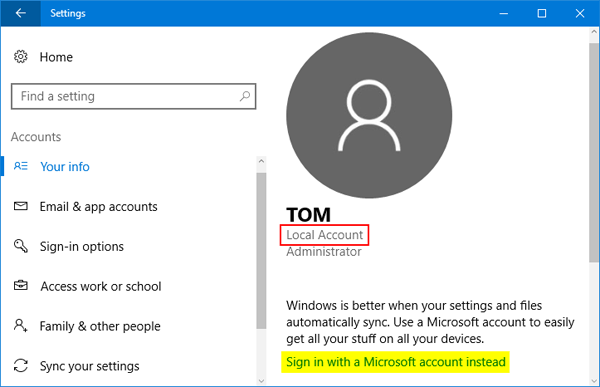
How Do I Find My Microsoft Account Information?
Are you trying to locate your Microsoft account information but don’t know where to start? If so, you are not alone. Many people have difficulty finding their Microsoft account information and it can be challenging to find the right resources. Fortunately, this guide will provide you with the necessary steps to find your Microsoft account information quickly and easily. With the help of this guide, you will be able to access your Microsoft account information in no time. So, let’s get started!
- How to find your Microsoft Account Information:
- Visit Microsoft Account website
- Sign in with your Microsoft Account email address and password
- View your account settings, payment and billing information
- Manage your security settings
- If you have forgotten your password, you can reset it from the Microsoft Account website.
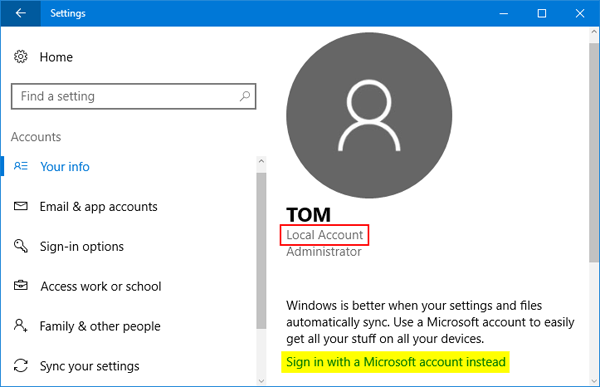
How Do I Find My Microsoft Account Information?
Checking Your Account Email
The first step to finding your Microsoft account information is to check the email address associated with your account. This is the email address that you used when you created your account and the one that you use to sign in. If you are not sure which email address you used, you can try entering different email addresses into the Microsoft Account page. If one of the emails is recognized, then it will be the one you used to create your account.
Once you have identified the email address associated with your Microsoft account, you can check your inbox for any emails from Microsoft. These emails may contain information about your account, including your account name, password, and other security information. If you cannot find any emails from Microsoft in your inbox, you can try searching for the terms “Microsoft account” or “Windows account” in your email search bar.
If you are still having trouble locating your Microsoft account information, you can use the Windows Live ID help page to reset your password or recover your account. The help page will provide you with step-by-step instructions on how to reset your password or recover your account.
Using The Microsoft Account Page
If you are still unable to locate your Microsoft account information, you can use the Microsoft Account page to reset your password or recover your account. On the Microsoft Account page, you will be able to enter your email address and a security code that will be sent to your email address. Once you have entered the code, you will be able to reset your password or recover your account.
If you are still having trouble locating your Microsoft account information, you can use the Windows Live ID help page to reset your password or recover your account. The help page will provide you with step-by-step instructions on how to reset your password or recover your account.
Using The Windows Live ID Help Page
The Windows Live ID help page is a great resource for locating your Microsoft account information. On the help page, you can find the “Forgot Password” link which will take you to a page where you can reset your password or recover your account. You will be asked to enter your email address and answer a few security questions before you can reset your password or recover your account.
Once you have reset your password or recovered your account, you will be able to access your Microsoft account information. You can then use this information to sign in to your account and access all the features associated with your Microsoft account.
Using The Microsoft Support Website
If you are still unable to locate your Microsoft account information, you can use the Microsoft Support website to contact Microsoft support. On the support website, you can find the “Contact Us” link which will take you to a page where you can submit a request for help. Once you have submitted your request, Microsoft support will contact you to help you recover your account or reset your password.
If you are still having trouble locating your Microsoft account information, you can use the Windows Live ID help page to reset your password or recover your account. The help page will provide you with step-by-step instructions on how to reset your password or recover your account.
Using Third-Party Software To Recover Your Account
If you are still unable to locate your Microsoft account information, you can use third-party software to recover your account. There are many software programs available that can help you recover your account or reset your password. These programs are usually easy to use and can help you quickly recover your account or reset your password.
If you are still having trouble locating your Microsoft account information, you can use the Windows Live ID help page to reset your password or recover your account. The help page will provide you with step-by-step instructions on how to reset your password or recover your account.
Few Frequently Asked Questions
1. What is a Microsoft account?
A Microsoft account is an email address and password that you use to sign in to Microsoft services such as Outlook, Office, OneDrive, Skype, Xbox Live, Bing, Store, Windows, or MSN. With a Microsoft account, you can access all of these services with just one login.
2. How do I create a Microsoft account?
Creating a Microsoft account is easy and free. All you need is an email address and a password. To create a new account, go to the Microsoft account sign up page and follow the instructions. You’ll be asked to provide some personal information, such as your name, date of birth, and country or region. You’ll also need to choose a password that meets the security requirements. Once you’ve completed the process, you’ll have a Microsoft account that you can use to sign in to any Microsoft service.
3. How do I find my Microsoft account information?
You can find your Microsoft account information by going to the Microsoft account sign-in page. Once you’ve signed in, you’ll be able to view your account details, including your account name, email address, and password. You can also change your account information from this page, such as your name, password, or security information.
4. How do I reset my Microsoft account password?
If you forget your Microsoft account password, you can reset it by going to the Microsoft account sign-in page and clicking on the “Forgot my password” link. You’ll then be asked to provide some personal information, such as your name, date of birth, and country or region. You’ll also need to answer a security question that you set up when creating your account. Once you’ve answered the question correctly, you’ll be able to reset your password.
5. What if I don’t remember my security question?
If you don’t remember your security question, you can contact Microsoft support for help. You’ll need to provide some personal information, such as your name and email address. Microsoft will then send you an email containing a link that you can use to reset your password.
6. How do I update my Microsoft account information?
You can update your Microsoft account information by signing in to the Microsoft account sign-in page. Once you’ve signed in, you’ll be able to view and edit your account details, such as your name, email address, password, and security information. You can also add or remove devices that are linked to your account. To make sure your account is secure, it’s important to keep your information up to date.
What is a Microsoft account? | Microsoft
Finding your Microsoft account information is an important step in ensuring that you have access to all of the features and services that Microsoft provides. By following the simple steps provided in this article, you can quickly and easily locate your Microsoft account information. Whether you need to reset your password, manage your subscriptions, or access your account settings, you can do it all with your Microsoft account information. With the right tools and knowledge, you can easily keep your account information safe and secure.




