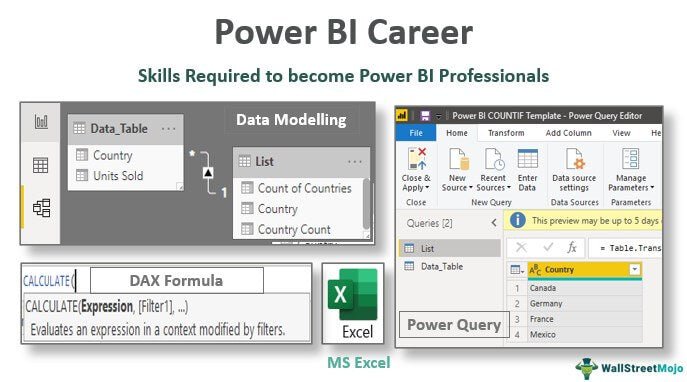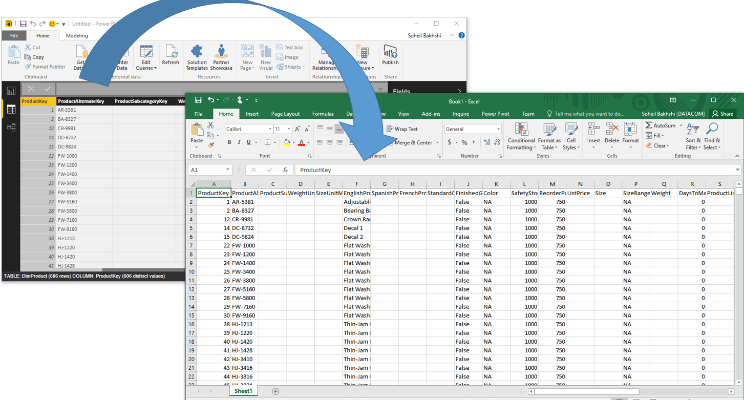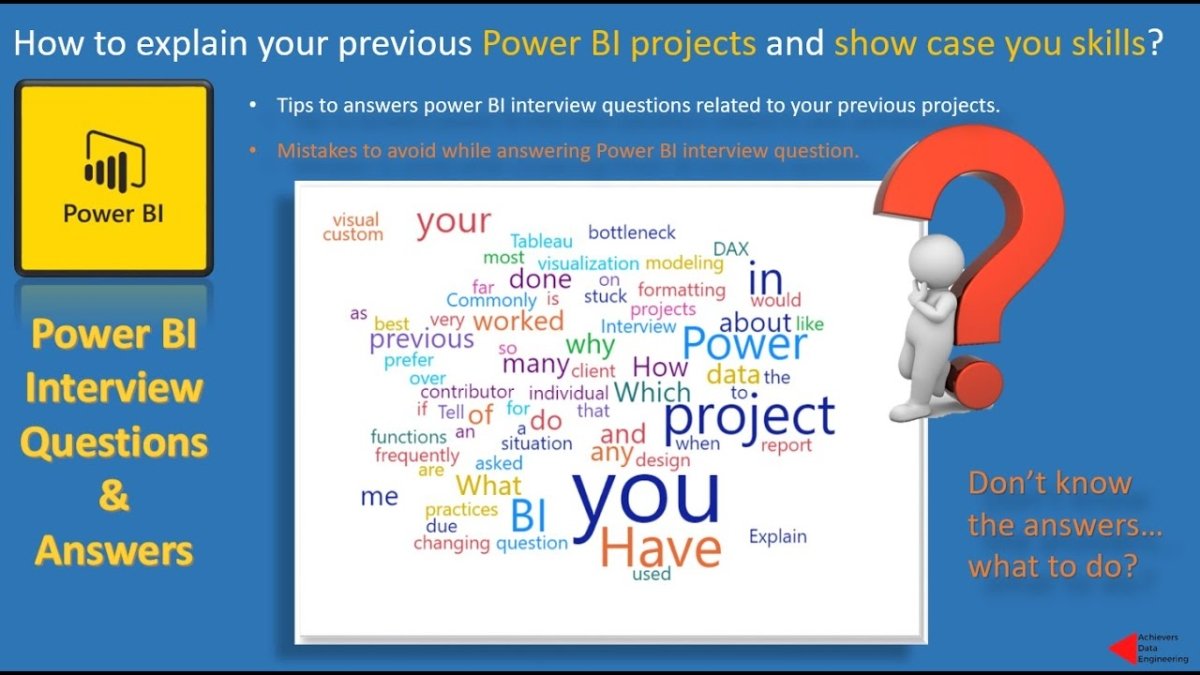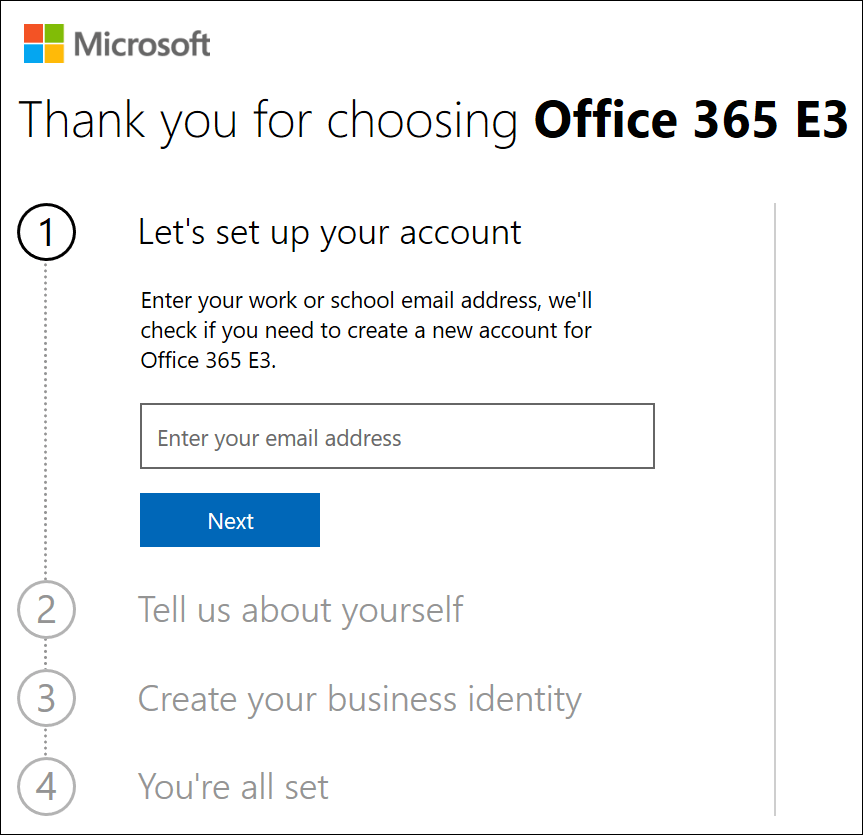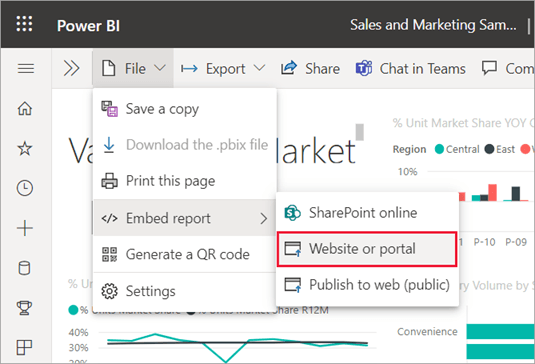How to Schedule Reports in Power Bi?
Do you need to quickly and effectively schedule your reports in Power BI? Scheduling reports can be a daunting task for even the most experienced Power BI users. But with the right step-by-step guide, you can easily schedule your report and make sure it is sent to the right people at the right time. In this article, we will walk you through the process of setting up and scheduling a report in Power BI so that you can have a reliable and automated reporting system.
Scheduling Reports in Power BI: Scheduling reports in Power BI is a fairly simple process. You can do this directly in the Power BI service by creating a Data Driven Subscription. To do this, open the report you want to schedule and click the “Schedule Refresh” button. Then, set up the frequency at which you want the report to be refreshed and the delivery method. You can save the report in a PDF, PowerPoint, or CSV format. After setting up the schedule, click “Save” to complete the process.
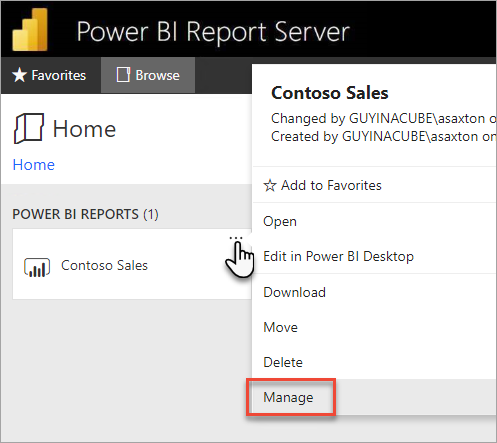
Scheduling Reports in Power BI
Scheduling reports in Power BI is an automated process that allows users to create, organize, and share information in the form of interactive visuals. Scheduling reports helps organizations save time and resources, while providing insights and data to their stakeholders. This article will explain how to schedule reports in Power BI, and provide tips and best practices to make the process easier.
Power BI is a powerful business intelligence (BI) solution that enables users to create interactive visuals with data from multiple sources. Reports are a key part of Power BI, allowing users to gain insights into their data and share those insights with their stakeholders. Scheduling reports in Power BI allows users to automate the process of creating, organizing, and sharing data in the form of interactive visuals.
Creating a Report in Power BI
The first step in scheduling a report in Power BI is to create the report. Power BI has a simple drag-and-drop interface for creating reports, allowing users to quickly and easily create visuals from their data. Users can also customize the visuals, making them more engaging and informative. Once the report is created, it can be scheduled to run on a regular basis.
Scheduling a Report in Power BI
Once the report is created, the next step is to schedule it to run on a regular basis. Power BI allows users to schedule reports to run at specific times, or on a recurring schedule. Scheduling a report is simple and straightforward, requiring just a few clicks.
Tips and Best Practices for Scheduling Reports
When scheduling reports in Power BI, there are a few tips and best practices to keep in mind. First, make sure to schedule the report for a time when the data is most up-to-date. This will ensure that the report is as accurate as possible. Additionally, make sure to give the report a meaningful name, as this will help you easily identify the report later on. Finally, make sure to review the report before scheduling it to make sure it is accurate and informative.
Sharing Reports in Power BI
Once the report is scheduled, the next step is to share it with the appropriate stakeholders. Power BI makes sharing reports easy and efficient. Reports can be shared with individual users, groups, or even the entire organization. Additionally, reports can be shared in multiple ways, including through email, SharePoint, or even through a link.
Choosing a Sharing Mode
When sharing a report in Power BI, users have a few different options for sharing. They can choose to share the report in view-only mode, allowing users to view the report but not make any changes. Alternatively, they can choose to share the report in edit mode, allowing users to make changes to the report. Additionally, users can choose to share the report in interactive mode, allowing users to interact with the data and explore different insights.
Sharing Tips and Best Practices
When sharing a report in Power BI, there are a few tips and best practices to keep in mind. First, make sure to share the report with the appropriate stakeholders. This will ensure that the report is seen by the right people. Additionally, make sure to provide instructions on how to view and interact with the report. Finally, make sure to monitor the report to ensure it is being used correctly.
Monitoring Reports in Power BI
Once the report is shared, the next step is to monitor it. Monitoring reports in Power BI is important, as it allows users to ensure that the report is being used correctly and that it is providing accurate insights. Power BI has a number of tools and features that make monitoring reports easy and efficient.
Using Power BI Dashboards
One of the best ways to monitor reports in Power BI is to use Power BI dashboards. Dashboards allow users to quickly and easily view their reports, as well as any changes or insights. Additionally, dashboards can be customized to display only the information that is relevant to the user.
Using the Power BI Service
The Power BI service also provides users with the ability to monitor their reports. The Power BI service allows users to view their reports in real-time and track any changes or insights. Additionally, the Power BI service can be used to set up alerts and notifications, allowing users to be notified whenever their reports are updated.
Conclusion
Scheduling reports in Power BI is an automated process that helps organizations save time and resources. This article has explained how to schedule reports in Power BI, as well as how to share and monitor them. By following the tips and best practices outlined in this article, users can ensure that their reports are accurate and informative.
Top 6 Frequently Asked Questions
What is Power BI?
Power BI is a suite of business analytics tools to analyze data and share insights. It is a self-service business intelligence (BI) offering, which provides a wide range of tools that allow users to visualize and analyze data. Power BI includes features such as interactive reports, dashboards, data visualizations, and natural language queries. It is available for free or as a subscription service.
What are Scheduled Reports?
Scheduled reports are a way to automatically run and generate reports at regular intervals. This allows the user to be proactive in analyzing data and making decisions. Reports can be set up to run on a weekly, monthly, or quarterly basis, and can be configured to send an email notification to the user or a group of users when the report is ready. Scheduled reports are a great way to keep track of changes in data over time.
How do I Schedule Reports in Power BI?
Scheduling reports in Power BI is a straightforward process. To get started, open the report you would like to schedule and click on the “Schedule” icon. A window will appear with options to set up the schedule. You can select the frequency, start date, and end date of your report. You can also specify whether to send an email notification when the report is ready, and if you would like to receive a copy of the report. Once the schedule has been set, click “Save” to finish the process.
What are the Benefits of Scheduling Reports in Power BI?
Scheduling reports in Power BI offers several benefits. First, it allows users to be proactive in monitoring data and makes it easier to keep track of changes over time. Additionally, it can save time and ensure that reports are run on a regular basis. Scheduling reports can also help users better understand their data, as it provides an easy way to monitor trends and changes.
What are the Limitations of Scheduling Reports in Power BI?
Scheduling reports in Power BI does have some limitations. For example, reports can only be scheduled on a weekly, monthly, or quarterly basis. Additionally, the scheduling feature only works with Power BI Desktop files, not other data sources. Finally, reports can only be scheduled to run once a day, and the schedule cannot be changed once it has been set.
What are the Best Practices for Scheduling Reports in Power BI?
When scheduling reports in Power BI, it is important to consider the needs of the user. Reports should be scheduled to run at a time when they can be easily accessed and reviewed. Additionally, it is important to ensure that the report is set up correctly and that the data being reported is up to date. It is also a good idea to select a frequency that is appropriate for the data being reported. Finally, it is important to ensure that the report is sent to the right people and that they are notified when the report is ready.
Power BI & Power Automate – How to automate reporting process
Scheduling reports in Power BI is a great way to stay on top of the data you need to make decisions for your business. With the easy-to-use interface, you can quickly set up reports to be delivered right to your inbox. Whether you are a data analyst or a business manager, scheduling reports in Power BI can help you stay ahead of the game. With the right setup, you can get the data you need to make informed decisions and keep your business on track.