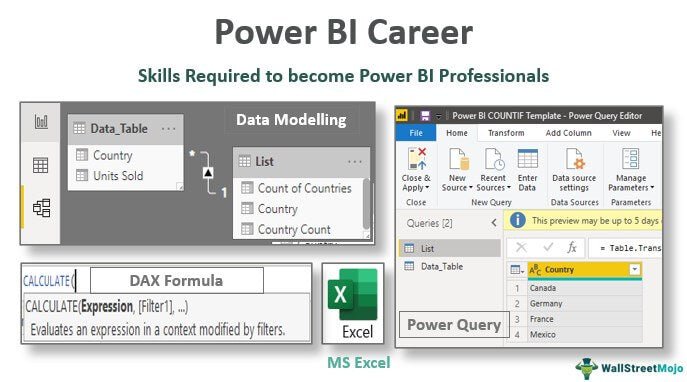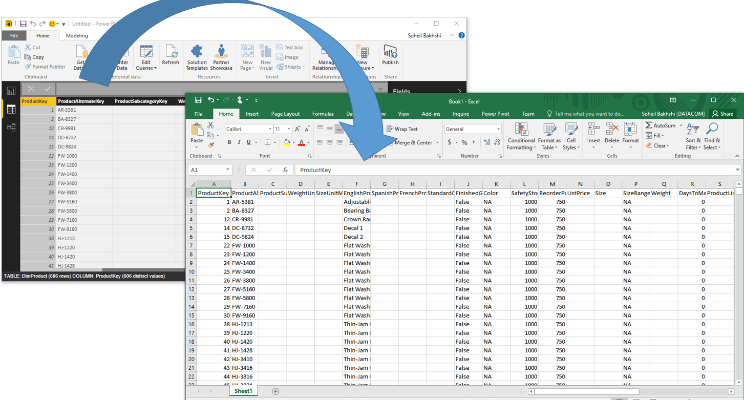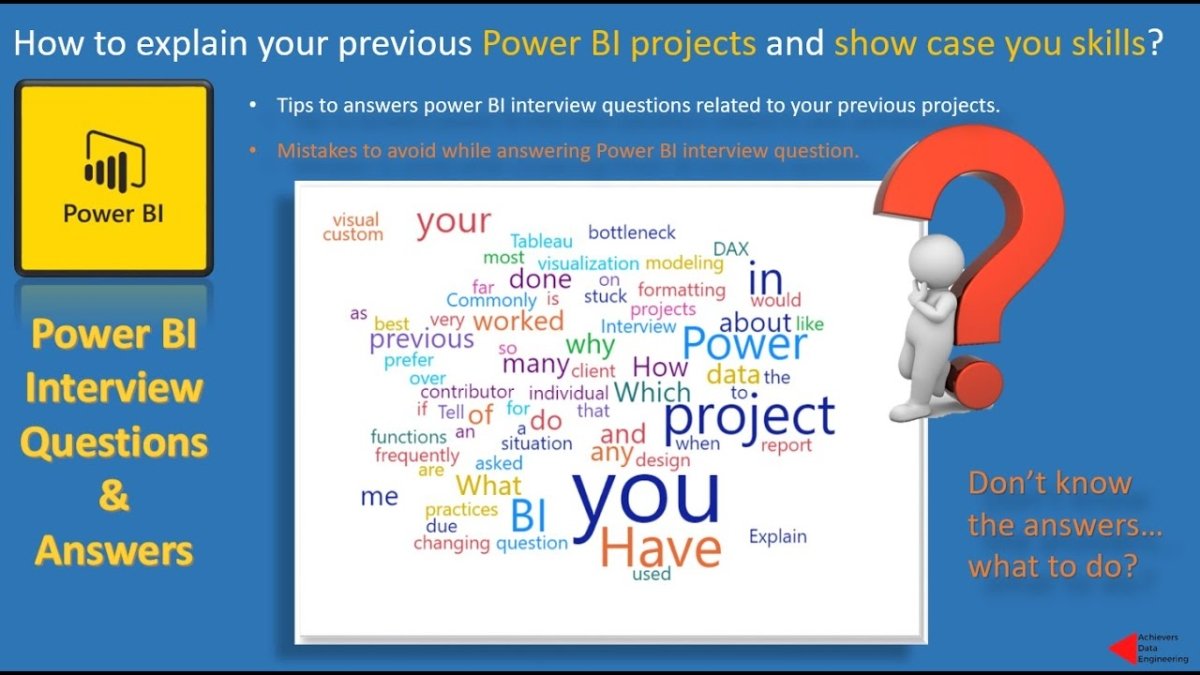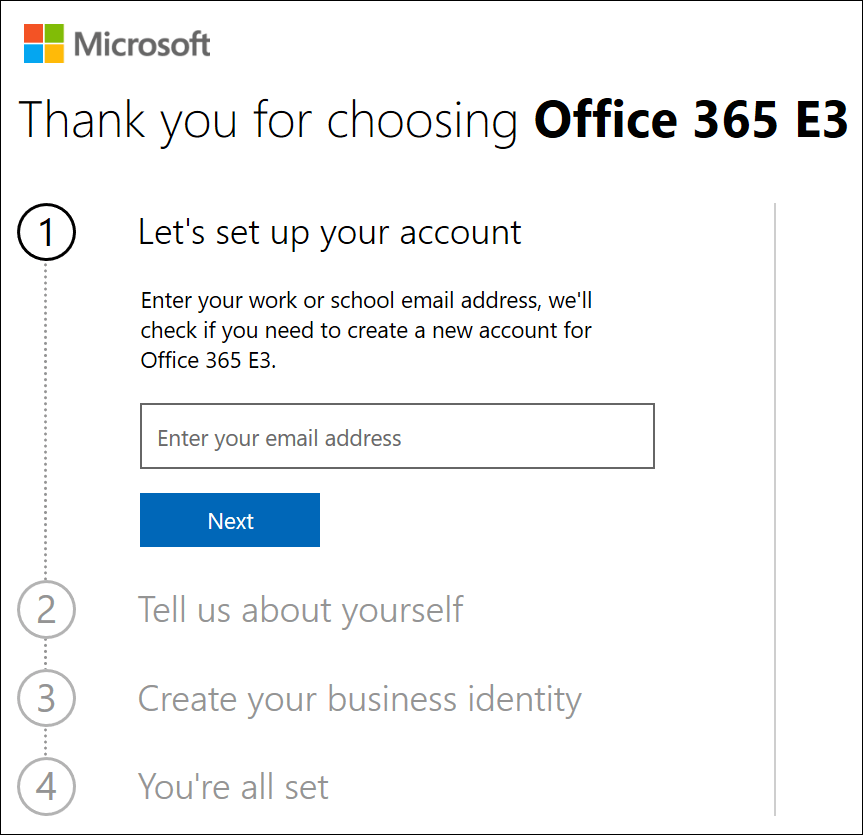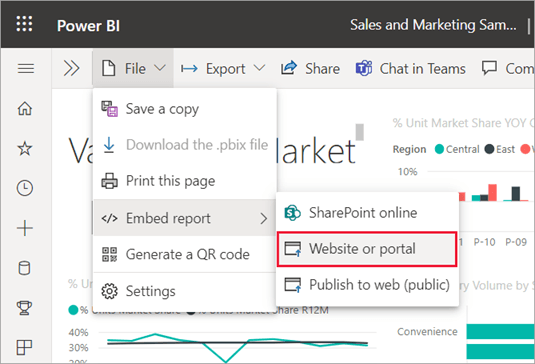Can I Export Data From Power Bi to Excel?
Are you looking for a way to export data from Power BI to Excel? If so, this article can help you achieve that goal. We’ll discuss the steps needed to export data from Power BI to Excel, so you can make the most of the data and insights available in Power BI. We’ll also look at the advantages and disadvantages of exporting data from Power BI to Excel, so you can decide if this is the right option for you. Let’s get started!
Yes, you can export data from Power BI to Excel. To do this, open the Power BI desktop app, select the report you want to export from the left side navigation, click the File tab from the top ribbon, select Export then Export to Excel. You can also export data to Excel by right-clicking the report in the navigation pane, selecting Export then Export to Excel.
Exporting Data From Power BI to Excel
Power BI is a powerful business intelligence platform that provides users with tools to visualize and analyze data. It allows users to create interactive dashboards and reports, as well as develop data models and insights. One of the great features of Power BI is its ability to export data from Power BI to Excel. This feature allows users to save their work in an Excel spreadsheet and access their data anywhere.
Exporting data from Power BI to Excel is a straightforward process. All you need to do is select the data you want to export and then click the “Export” button. The data will then be exported to an Excel file and you can open the file in Excel. This allows you to use the data in Excel for further analysis. You can also save the data as a CSV file if needed.
You can also export data from Power BI to other formats such as PDF, CSV, XML, and JSON. This allows you to share the data with other applications or share it with other users. You can also export data to a data warehouse or an online database. This allows you to store the data in a secure and organized way.
Using the Export Feature
The export feature in Power BI is easy to use and it allows you to quickly and easily export data to Excel. To export data from Power BI to Excel, you need to select the data you want to export and click the “Export” button. This will open up a window where you can select the format you want to export the data to. Once you have selected the format, click “OK” and the data will be exported to an Excel file.
When exporting data from Power BI to Excel, you can also choose to export the data as a CSV file. This is a useful option if you want to share the data with other applications or with other users. The CSV file can then be imported into other applications or shared with other users.
Limitations of Exporting Data to Excel
There are some limitations when it comes to exporting data from Power BI to Excel. The first limitation is that Power BI does not support the export of large datasets. This means that if you have a large dataset, you may not be able to export it to Excel. The second limitation is that Power BI does not support the export of complex data. This means that if your data contains complex formulas or calculations, you may not be able to export it to Excel.
Conclusion
Exporting data from Power BI to Excel is a simple process that allows users to save their work in an Excel spreadsheet and access their data anywhere. It is also possible to export data to other formats such as PDF, CSV, XML, and JSON. However, Power BI does not support the export of large datasets or complex data.
Top 6 Frequently Asked Questions
What is Power BI?
Power BI is a business analytics and data visualization service from Microsoft. Power BI enables users to connect and analyze data from multiple sources, create visualizations and share insights in easy-to-understand reports. With Power BI, users can easily connect to data from databases, spreadsheets, files, and web services, as well as from cloud services such as Salesforce, Google Analytics, and Microsoft Dynamics CRM.
What is Excel?
Microsoft Excel is a spreadsheet application developed by Microsoft for Windows, macOS, Android, and iOS. Excel allows users to enter, manipulate and analyze data in a spreadsheet format, and create charts and visuals. It also supports data analysis, including functions related to machine learning, statistical analysis, and more. Excel is one of the most widely used business tools in the world.
Can I Export Data From Power BI to Excel?
Yes, you can export data from Power BI to Excel. You can export the visualizations and data tables from Power BI to an Excel spreadsheet. To do this, select the visualization or table you want to export, then click the “Export” button in the top right corner. This will download an Excel file with the data from the visualization or table.
Are there any limitations when exporting data from Power BI to Excel?
Yes, there are some limitations when exporting data from Power BI to Excel. For example, the number of rows that can be exported is limited to 30,000 rows. Also, when exporting visualizations, the formatting and styling may not be retained in the Excel file.
What are the benefits of exporting data from Power BI to Excel?
Exporting data from Power BI to Excel offers several benefits. It allows you to take data from Power BI and use it in Excel for further analysis, such as creating charts and graphs. It also allows you to share data with colleagues and clients who may not have access to Power BI. Finally, it allows you to easily transfer data from Power BI to other applications and services.
What formats can I export data to from Power BI?
You can export data from Power BI to several different formats, including Excel, CSV, PDF, and others. You can also export visualizations to image formats such as PNG, JPEG, and TIFF. Additionally, you can export data to other services such as SharePoint, OneDrive, and Dropbox.
The answer to the question of whether you can export data from Power BI to Excel is a resounding “Yes!” Not only is it possible to export data from Power BI to Excel, but the process is simple and straightforward. With a few clicks, you can easily export your Power BI data into an Excel workbook, giving you the flexibility to analyze and visualize your data however you need. So don’t hesitate – go ahead and export your Power BI data to Excel today!