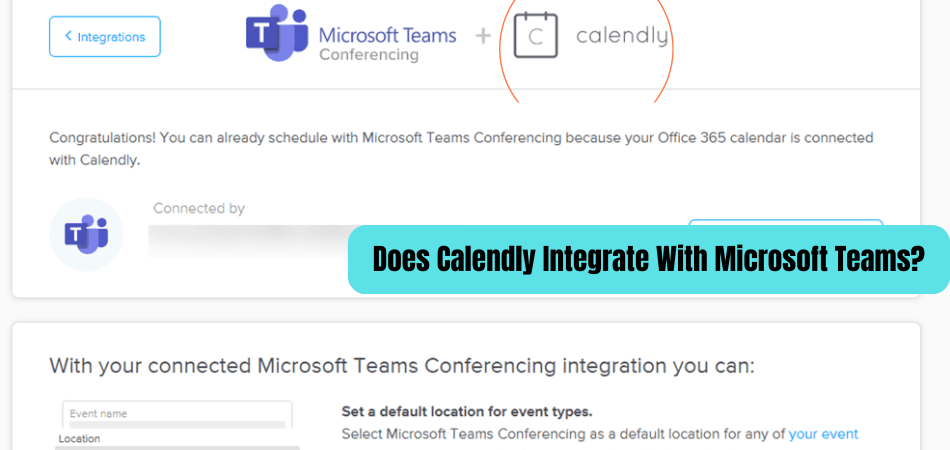
Does Calendly Integrate With Microsoft Teams?
If you are looking for an efficient way to manage your meetings and events, then you have probably considered using Calendly. But what about Microsoft Teams? Does Calendly integrate with Microsoft Teams?
In this article, we will answer that question and explore the features of Calendly and Microsoft Teams integration. We will look at how to use Calendly with Microsoft Teams, the benefits of this integration, and the best way to make the most of this powerful combination. So, read on to find out more about Calendly and Microsoft Teams integration.
Yes, Calendly integrates with Microsoft Teams. It connects your calendar to Teams, allowing you to easily schedule meetings with coworkers or external contacts. The integration also includes a Teams bot that can be used to schedule meetings with a simple chat command.
Does Calendly Work with Microsoft Teams?
Calendly is a powerful online scheduling tool that helps users save time and simplify their scheduling process. It integrates with many popular applications and services, including Microsoft Teams. Microsoft Teams is a powerful collaboration tool that helps teams stay connected and productive. With the Calendly integration, users can quickly and easily schedule meetings and appointments with their Microsoft Teams contacts. Calendly makes it easy to set up and manage meetings with Microsoft Teams contacts.

Once the integration is set up, users can quickly schedule meetings directly from Microsoft Teams. They can invite contacts to join the meeting, enter the meeting details, and even set reminders for themselves and their contacts. Calendly also integrates with Outlook and other popular calendar services, allowing users to sync their Microsoft Teams meetings and appointments with their other calendars.
The integration between Calendly and Microsoft Teams is secure and reliable. All data is securely stored and encrypted, so users can trust that their meetings and appointments are safe and secure. Plus, Calendly's customer service team is available 24/7 to answer any questions or concerns about the integration.
What Are the Benefits of Using Calendly with Microsoft Teams?
Using Calendly with Microsoft Teams offers a number of benefits. For one, it streamlines the scheduling process by allowing users to quickly and easily schedule meetings and appointments with their Microsoft Teams contacts. Plus, the integration with Outlook and other popular calendar services makes it easy to keep track of meetings and appointments.
The integration also helps teams stay connected and productive. With Calendly, users can quickly invite their Microsoft Teams contacts to join meetings, enter the meeting details, and set reminders for themselves and their contacts. This helps ensure that everyone is on the same page and that meetings are organized and productive.
Finally, the integration is secure and reliable. All data is securely stored and encrypted, so users can trust that their meetings and appointments are safe and secure. Plus, Calendly’s customer service team is available 24/7 to answer any questions or concerns about the integration.
How to Set Up Calendly with Microsoft Teams?
Setting up Calendly with Microsoft Teams is easy and straightforward. First, users will need to sign up for a Calendly account and connect it to their Microsoft Teams account. From there, they can choose which calendars they’d like to sync with Calendly and enter the meeting details.
Once the integration is set up, users can quickly schedule meetings directly from Microsoft Teams. They can invite contacts to join the meeting, enter the meeting details, and even set reminders for themselves and their contacts.
Connecting Calendly to Microsoft Teams
The first step to setting up Calendly with Microsoft Teams is to connect the two accounts. This can be done easily from within the Calendly dashboard. Users simply need to select the “Connect to Microsoft Teams” option, sign in to their Microsoft Teams account, and authorize the connection.
Choosing Calendars to Sync with Microsoft Teams
Once the accounts are connected, users can choose which calendars they'd like to sync with Microsoft Teams. Calendly offers integration with Outlook, Google Calendar, iCloud, and more, so users can easily sync all of their calendars in one place.
Entering Meeting Details
The final step is to enter the meeting details. This includes setting the meeting date and time, as well as entering any additional information about the meeting. Once this is done, users can quickly and easily schedule meetings with their Microsoft Teams contacts.
Sending Invitations to Microsoft Teams Contacts
Once the meeting is scheduled, users can easily invite their Microsoft Teams contacts to join. Calendly makes it easy to send invitations to contacts, so users don’t have to manually send emails or messages.
Setting Reminders for Microsoft Teams Contacts
Finally, users can also set reminders for themselves and their contacts. Calendly makes it easy to set reminders, so users don’t have to manually remind their contacts of upcoming meetings.
Frequently Asked Questions
Does Calendly Integrate With Microsoft Teams?
Yes, Calendly integrates with Microsoft Teams. It allows users to easily schedule meetings with their team members and colleagues through the Microsoft Teams app. It also allows users to quickly create and manage events and meetings, send notifications and reminders, and access saved data. The Calendly integration with Microsoft Teams allows users to improve the efficiency of their meetings and optimize their time.
How Do I Integrate Calendly With Microsoft Teams?
To integrate Calendly with Microsoft Teams, first open the Microsoft Teams app. Then, select the App Store icon at the bottom of the left navigation bar and search for “Calendly”. Select “Calendly” and then choose “Add”. After the integration is complete, you can use the Calendly app to schedule meetings with team members and colleagues.
What Features Does the Calendly Integration With Microsoft Teams Provide?
The Calendly integration with Microsoft Teams provides a variety of features. These include the ability to create and manage events and meetings, send notifications and reminders, access saved data, and easily schedule meetings with team members and colleagues. It also allows users to quickly set up a meeting room, add participants to the meeting, and customize the meeting settings.
Is the Calendly Integration With Microsoft Teams Free?
Yes, the integration is free to use. However, Calendly does offer additional features and services that are available for a fee. These include the ability to send invitations, customize meeting settings, and create custom templates. Additionally, Calendly offers premium plans with more features and services.
Is the Calendly Integration With Microsoft Teams Secure?
Yes, the Calendly integration with Microsoft Teams is secure. Calendly uses encryption technology to protect user data and ensure that all meetings are secure. Additionally, Calendly follows industry standard security protocols to ensure that all user data is safe and secure.
How Does the Calendly Integration With Microsoft Teams Benefit Users?
The Calendly integration with Microsoft Teams benefits users by allowing them to easily schedule meetings with their team members and colleagues. It also allows users to quickly create and manage events and meetings, send notifications and reminders, and access saved data. Additionally, users can customize the meeting settings, set up a meeting room, and add participants to the meeting. The integration helps to improve the efficiency of meetings and optimize user’s time. The integration of Calendly with Microsoft Teams is a great way to streamline the scheduling process and cut down on wasted time. It allows users to quickly and easily create meetings, view upcoming events, and invite others to join. This integration also helps save time and energy by eliminating the need to manually add and manage meetings. With the integration of Calendly and Microsoft Teams, users can easily access their full calendar, making it easier to plan and manage their time.








