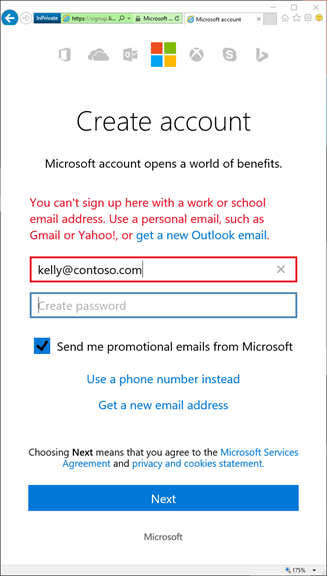What Does a Microsoft Account Email Look Like?
Have you ever wondered what a Microsoft account email looks like? Microsoft is one of the most widely used email providers, and its email accounts have become an important part of daily life for many people. In this article, we’ll take a look at the features and design of a Microsoft account email and discuss some of the benefits of using one. We’ll also provide some tips for setting up and managing your Microsoft account email. So if you’re curious about what a Microsoft account email looks like and how to get the most out of it, read on!
What is a Microsoft Account Email?
A Microsoft Account email is an email associated with a Microsoft Account, which is a single sign-on service that allows users to access multiple Microsoft-owned services and products. With a Microsoft Account, customers can access services like OneDrive, Outlook.com, Xbox Live, Skype, and Office 365. A Microsoft Account is also required to use Windows 10, as well as to download apps from the Windows store.
Creating a Microsoft Account requires users to provide an email address. This email address is the Microsoft Account email. It can be an existing email address, such as a Gmail, Yahoo, or Outlook.com address, or it can be a new Outlook.com address. A Microsoft Account email looks similar to any other email account.
Creating a Microsoft Account Email
If you don’t already have an email address associated with your Microsoft Account, you can easily create one. To create a new Microsoft Account email, go to Outlook.com and click on “Sign up” or “Create account.” You will then be prompted to provide your personal information, including your name and a username. Once you have submitted your information, you will be able to create a new Outlook.com email address.
Once your Microsoft Account has been created, you will be able to access all of the services and products associated with your account. You will also be able to use your Microsoft Account email to sign in to any of the Microsoft services and products.
Using a Microsoft Account Email
Once you have created a Microsoft Account email address, you can use it to access all of the Microsoft services and products associated with your account. You can also use it to communicate with other Microsoft users. For example, you can use your Microsoft Account email to send and receive emails, schedule Skype calls, and send and receive messages in Xbox Live.
You can also use your Microsoft Account email to sign in to third-party websites and services. For example, if a website or service allows you to sign in with a Microsoft Account, you can use your Microsoft Account email to sign in.
Managing Your Microsoft Account Email
You can manage your Microsoft Account email from the Outlook.com website. From the Outlook.com website, you can change your email address, password, and other settings. You can also manage other aspects of your Microsoft Account, such as setting up two-factor authentication and linking your account to other services.
Accessing Your Microsoft Account Email
You can access your Microsoft Account email from any computer or device with an internet connection. You can access your email from the Outlook.com website, or you can use the Outlook mobile app. You can also use a third-party email client to access your Microsoft Account email, such as Microsoft Outlook or Apple Mail.
Outlook.com Website
The Outlook.com website is the easiest way to access your Microsoft Account email. You can access the website by going to outlook.com and signing in with your Microsoft Account email and password. Once you are signed in, you can view and manage your emails, set up email rules, and more.
Outlook Mobile App
The Outlook mobile app is a free app that allows you to access your Microsoft Account email from your smartphone or tablet. The app is available for both Android and iOS devices. With the app, you can view and manage your emails, set up email rules, and more.
Third-Party Email Clients
If you prefer to use a third-party email client, such as Microsoft Outlook or Apple Mail, you can do so with your Microsoft Account email. To set up a third-party email client, you will need to enter your Microsoft Account email address, password, and other information. Once you have set up your email client, you can view and manage your emails and set up email rules.
Top 6 Frequently Asked Questions
What is a Microsoft Account Email?
A Microsoft Account email is an email address that is associated with an individual’s Microsoft Account. This email address can be used across all Microsoft products and services, such as Windows, Office, Xbox, and Skype. By having a Microsoft Account email, users can access their account settings, purchase digital content, and take advantage of other features that are available with a Microsoft Account.
What are the Benefits of Having a Microsoft Account Email?
Having a Microsoft Account email provides several benefits. With this account, users can access their account settings, purchase digital content, and take advantage of other features that are available with a Microsoft Account. Additionally, users will have access to their OneDrive storage, as well as exclusive discounts and offers. Lastly, users can use their Microsoft Account email to sign in to any Microsoft product or service.
What are the Requirements for Creating a Microsoft Account Email?
In order to create a Microsoft Account email, users must have a valid email address and a unique password. Additionally, users must agree to the Microsoft Services Agreement, which provides the terms and conditions of using their account. Lastly, users must provide their name, date of birth, country/region, and language.
How Do I Create a Microsoft Account Email?
Creating a Microsoft Account email is relatively simple. First, users must go to the Microsoft Account sign-up page. Then, users must provide the required information and accept the Microsoft Services Agreement. Finally, users must choose a unique password for their account. Once all of this is completed, users can begin using their new Microsoft Account email.
How Do I Access My Microsoft Account Email?
Users can access their Microsoft Account email by signing in to their Microsoft Account. Once signed in, users can then access their account settings, purchase digital content, and take advantage of other features that are available with a Microsoft Account. Additionally, users can access their OneDrive storage, as well as exclusive discounts and offers.
How Do I Change My Microsoft Account Email?
If users need to change their Microsoft Account email, they can do so by signing in to their Microsoft Account. Once signed in, users can go to the “Your Info” page and select the “Change” option next to their email address. Then, users must enter their new email address and confirm their account. Finally, users must create a new password for their account and agree to the Microsoft Services Agreement. Once all of this is done, users can begin using their new Microsoft Account email.
Microsoft accounts allow users to access their favorite Microsoft services like Outlook and Office 365 with a single login. With a Microsoft account, you get a personalized email address that looks like yourname@outlook.com. This email address allows you to share documents, create calendars, and access other Microsoft services. With a Microsoft account, you can quickly and easily access all of these services without having to remember multiple usernames and passwords.