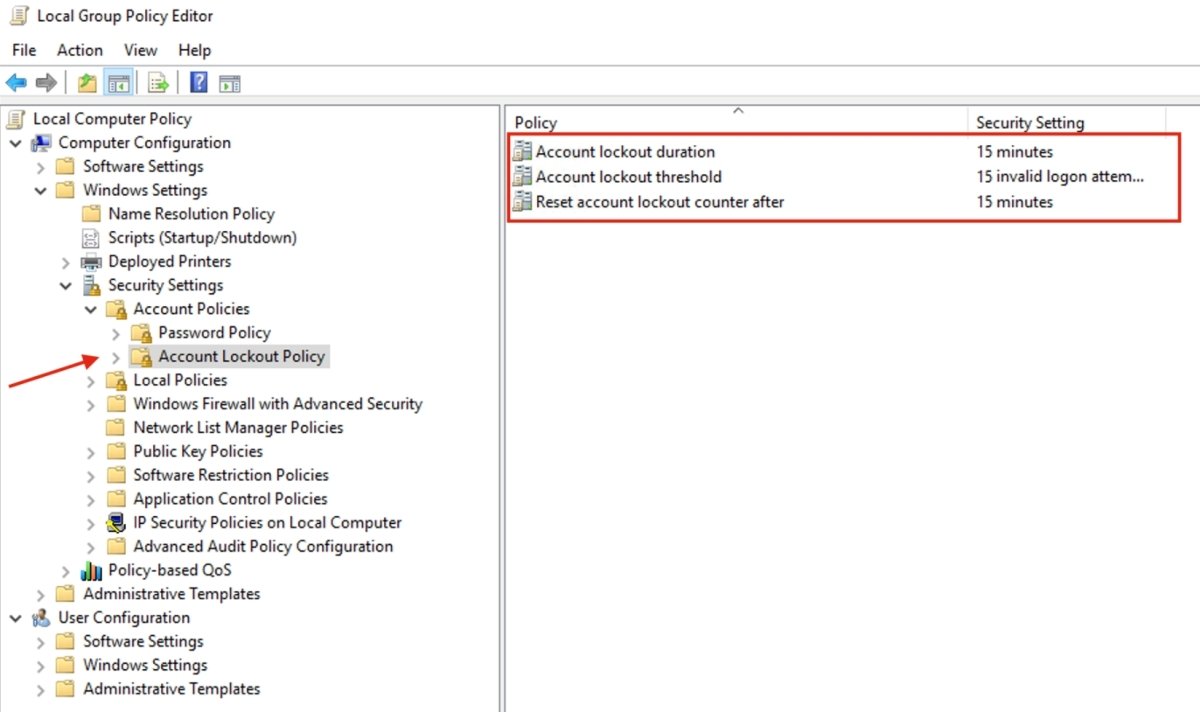
How to Harden a Windows Server?
Are you looking for ways to secure your Windows Server? Finding the right security protocols for your server can feel like a daunting task. With so many options available, it can be hard to know where to start. In this guide, we’ll explain how to harden a Windows Server and provide top tips to help ensure your server is protected. We’ll go over key security protocols and strategies to ensure your server is as secure as possible. Let’s get started.
Hardening a Windows server involves steps to ensure secure access and prevent malicious activity. It includes applying patches, configuring user accounts, disabling unnecessary services, and configuring firewalls. Here is a step-by-step guide to hardening a Windows server:
- Create secure user accounts and set strong passwords.
- Disable unnecessary services and protocols.
- Apply the latest security patches and updates.
- Configure firewalls to restrict incoming connections.
- Apply least privilege access policies.
- Enforce antivirus and malware protection.
- Monitor server logs and traffic regularly.

Harden a Windows Server: Best Practices
Hardening a Windows Server is an important security measure that should not be neglected. It can help protect your server from malicious attacks and vulnerabilities. By following the best practices for hardening Windows Server, you can ensure that your server is as secure as possible. This article will discuss the best practices for hardening a Windows Server, including patching, user accounts, antivirus, and firewall security.
1. Patch the Server
Patching the server is one of the most important steps in hardening a Windows Server. It is essential to keep the server up to date with the latest security patches, as this will reduce the risk of vulnerabilities. It is also important to regularly scan for known vulnerabilities, as well as any new ones that may have been released. Additionally, it is important to review the patching process regularly to ensure that it is being done correctly and that no patches have been missed.
2. Manage User Accounts
Managing user accounts is another important step in hardening a Windows Server. It is important to ensure that all user accounts are secure, as this will reduce the risk of unauthorized access to the server. It is also important to regularly review user accounts to ensure that they are still needed and that they have the correct permissions. Additionally, it is important to ensure that all passwords are strong and not easily guessed.
3. Implement an Antivirus Solution
Implementing an antivirus solution is an important part of hardening a Windows Server. An antivirus solution will help protect the server from malicious viruses and malware. It is important to ensure that the antivirus is regularly updated, as this will help protect against new threats. Additionally, it is important to regularly scan the server for viruses and malware, as this will help detect any malicious software that may have been installed without the user’s knowledge.
4. Configure a Firewall
Configuring a firewall is an important step in hardening a Windows Server. A firewall will help protect the server from malicious attacks and will help ensure that only authorized traffic is allowed to access the server. It is important to ensure that the firewall is properly configured and that it is regularly monitored to ensure that it is still working correctly. Additionally, it is important to ensure that the firewall is configured to block any unwanted traffic.
5. Monitor the Server
Monitoring the server is an important step in hardening a Windows Server. It is essential to regularly monitor the server for any suspicious activity, as this will help identify any potential security threats. Additionally, it is important to regularly check the server’s log files, as this will help identify any potential security issues. Additionally, it is important to ensure that the server is regularly backed up, as this will ensure that any data or configurations can be recovered in the event of an unexpected issue.
Frequently Asked Questions
What is Windows Server Hardening?
Windows Server Hardening is a process of enhancing the security of a Windows server by reducing its potential attack surface and eliminating known vulnerabilities. This involves configuring the server with the correct security settings, applying the most recent security patches, and enforcing the use of strong passwords. It also involves limiting access to the server and controlling the use of privileged accounts. By hardening the Windows server, organizations can protect their data and networks from potential threats.
Why Should a Windows Server Be Hardened?
Windows servers are an attractive target for attackers because of their wide usage and the fact that they contain valuable data and resources. By hardening the Windows server, organizations can protect their data and networks from potential threats. Hardening the Windows server prevents attackers from exploiting known vulnerabilities, gaining access to privileged accounts, and accessing sensitive data.
What Steps Should be Taken to Harden a Windows Server?
The following are some of the steps that should be taken to harden a Windows server:
1. Install the latest security patches and updates.
2. Implement strong user authentication and password policies.
3. Disable unnecessary services and protocols.
4. Restrict physical access to the server.
5. Implement a firewall and configure appropriate rulesets.
6. Monitor server logs and activity.
How Can the Security of a Windows Server Be Monitored?
The security of a Windows server can be monitored by regularly checking server logs for suspicious activity, analyzing network traffic for potential threats, and performing vulnerability scans to identify any potential weaknesses. Additionally, organizations should also enable intrusion detection systems (IDS) and intrusion prevention systems (IPS) to detect and block malicious activity.
What Are Some Common Mistakes to Avoid When Hardening a Windows Server?
When hardening a Windows server, it is important to avoid common mistakes such as leaving default accounts and passwords enabled, failing to patch known vulnerabilities, and not properly configuring security settings. Additionally, organizations should also ensure that they are not using weak passwords, that they are regularly monitoring server logs, and that they are properly restricting access to the server.
What Are the Benefits of Hardening a Windows Server?
The benefits of hardening a Windows server include improved security, reduced risk of attack, and better compliance with regulatory requirements. Additionally, hardening the Windows server can also help to reduce the amount of time spent responding to security incidents and can increase the reliability of the server. By hardening the Windows server, organizations can protect their data and networks from potential threats.
Windows Server Security and Windows Server Hardening Series Part 1 – By Luv Johar and Akshay Dixit
At the end of the day, hardening a Windows server is a practice that is essential to maintain the security and integrity of your servers. By following the steps outlined in this article, you can ensure that your Windows servers are secure and properly hardened against any potential security threats. Additionally, by regularly monitoring your Windows servers and taking steps to ensure that all security patches are applied, you can help to ensure that your servers remain secure and protected. Keeping your Windows server secure is an important part of maintaining your organization’s overall security posture.




