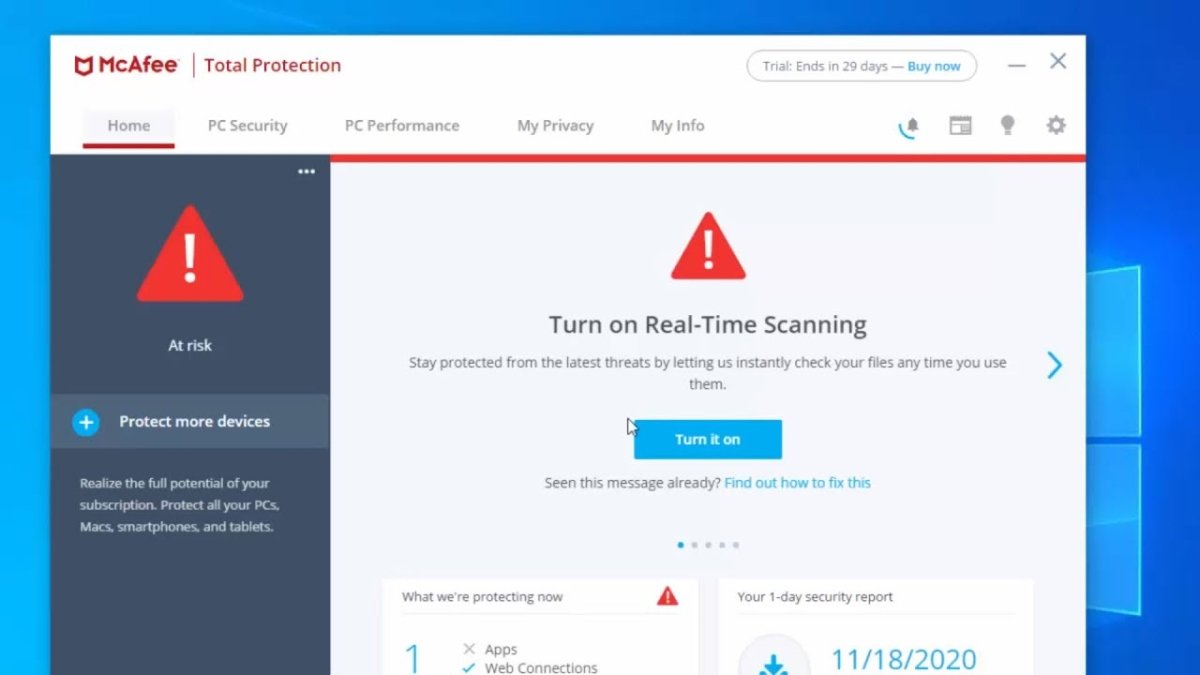
How to Disable Mcafee Antivirus on Windows 10?
Are you looking for a way to disable McAfee Antivirus on Windows 10? Have you been having problems with your computer running slow and sluggish? If so, then you’ve come to the right place. In this article, we’ll provide you with the steps necessary to disable McAfee Antivirus on Windows 10 in order to improve your computer’s performance. We’ll also discuss how to make sure your system is properly protected after disabling the antivirus. So, if you’re ready to get started, let’s dive right in!
How to Disable McAfee Antivirus on Windows 10?
- Open the Start menu and type “McAfee” into the search box.
- Select “McAfee Security Center” and click “Real-Time Scanning”.
- Click “Turn Off” and confirm your choice by clicking “Turn Off” again.
- You will see a confirmation message and your McAfee Real-Time Scanning will be disabled.

What is McAfee Antivirus?
McAfee Antivirus is a security software program designed to protect computers from malicious software, such as viruses, worms, Trojans, and spyware. It is designed to detect, quarantine, and remove any malicious software it finds on your computer. It is also designed to protect against phishing and other online threats.
McAfee is one of the most popular antivirus programs in the world, and is used by millions of users worldwide on their Windows PCs and laptops. McAfee is available as a free trial or as a paid subscription. It can be installed on Windows, Mac, iOS, and Android devices.
What does McAfee do?
McAfee Antivirus is designed to protect your computer from malicious software, such as viruses, worms, Trojans, and spyware. It can detect, quarantine, and remove any malicious software it finds on your computer. It also provides protection against phishing and other online threats.
McAfee also provides real-time protection, which means that it monitors your computer in real-time, and will alert you if it detects any malicious software or online threats. It can also scan your computer on a regular basis to ensure that it is free of any malicious software.
Why should you disable McAfee?
There are several reasons why you may want to disable McAfee Antivirus. First, if you are having issues with your computer, such as slow performance or crashing, it may be caused by McAfee. Disabling McAfee can help to improve the performance of your computer.
Second, if you have another antivirus program installed on your computer, it may conflict with McAfee, causing your computer to run slower or have other issues. Disabling McAfee will help to prevent any conflicts between the two programs.
How to Disable McAfee on Windows 10?
Disabling McAfee Antivirus on Windows 10 is a relatively simple process. First, open the Windows Settings app by pressing the Windows key + I. Then, select “Apps” from the menu.
Step 1:
In the Apps settings, scroll down to the “McAfee” section, and then click “Uninstall”. This will open the McAfee uninstaller.
Step 2:
In the McAfee uninstaller, click “Uninstall” to begin the uninstallation process. This may take a few minutes. Once it is finished, McAfee will be uninstalled from your computer.
Step 3:
Once McAfee has been uninstalled, you can then disable the McAfee service by opening the Windows services manager. To do this, press the Windows key + R, and then type “services.msc” and press enter.
Step 4:
In the services manager, scroll down to the “McAfee” section, and then right-click on the “McAfee” service, and select “Stop”. This will stop the McAfee service and disable it.
How to Prevent McAfee from Automatically Starting on Windows 10?
If you want to ensure that McAfee Antivirus does not automatically start on your Windows 10 computer, there are a few steps you can take. First, you can change the startup settings in the Windows services manager.
Step 1:
To access the startup settings, press the Windows key + R, and then type “services.msc” and press enter. This will open the Windows services manager.
Step 2:
In the services manager, scroll down to the “McAfee” section, and then right-click on the “McAfee” service, and select “Properties”. This will open the McAfee service properties.
Step 3:
In the McAfee service properties window, select the “Startup type” drop-down menu, and then select “Disabled”. This will prevent McAfee from automatically starting when Windows starts up.
Step 4:
Finally, click “OK” to save the changes. This will ensure that McAfee will not automatically start when Windows starts up.
How to Re-Enable McAfee Antivirus on Windows 10?
If you ever need to re-enable McAfee Antivirus on Windows 10, the process is similar to the one used to disable it. First, open the Windows services manager.
Step 1:
To access the services manager, press the Windows key + R, and then type “services.msc” and press enter. This will open the Windows services manager.
Step 2:
In the services manager, scroll down to the “McAfee” section, and then right-click on the “McAfee” service, and select “Properties”. This will open the McAfee service properties.
Step 3:
In the McAfee service properties window, select the “Startup type” drop-down menu, and then select “Automatic”. This will enable McAfee to automatically start when Windows starts up.
Step 4:
Finally, click “OK” to save the changes. This will ensure that McAfee will automatically start when Windows starts up.
Related FAQ
1. How do I disable McAfee Antivirus on Windows 10?
To disable McAfee Antivirus on Windows 10, open the Start menu and find the McAfee icon. Right-click on the icon and choose “Change”. Then, select the “Real-Time Scanning” option, and click “Turn Off” to disable the real-time scanning feature. Finally, click “OK” to save the changes.
2. Is it safe to disable McAfee Antivirus?
It is generally safe to disable McAfee Antivirus as long as you have another reliable antivirus program installed and running. Disabling McAfee Antivirus will not uninstall it, so you can still use it to scan your computer for viruses and malware.
3. How do I completely uninstall McAfee Antivirus?
To completely uninstall McAfee Antivirus, open the Start menu and find the McAfee icon. Right-click on the icon and choose “Uninstall”. Follow the instructions on the screen to complete the uninstallation process.
4. What are the risks of not having an antivirus program running?
Not having an antivirus program running leaves your computer vulnerable to viruses, malware, and other malicious attacks. Without an antivirus program, your computer can become infected with a virus, which can cause data loss, system instability, and other serious problems.
5. What other antivirus programs can I use instead of McAfee?
There are many antivirus programs available for Windows 10, such as Avast, Kaspersky, Norton, and AVG. Each of these programs offers different features and levels of protection, so you should research each one before deciding which one is best for you.
6. Can I disable McAfee Antivirus temporarily?
Yes, you can disable McAfee Antivirus temporarily. To do this, open the Start menu and find the McAfee icon. Right-click on the icon and choose “Change”. Then, select the “Real-Time Scanning” option and click “Turn Off”. You can then turn it back on at any time by repeating these steps and selecting “Turn On”.
How To Disable McAfee Antivirus In Windows 10
Disabling McAfee Antivirus on Windows 10 is a straightforward process. All you need to do is open the Control Panel, select the Programs and Features tab, find the McAfee Antivirus software, select it, and click Uninstall. After that, the program will be uninstalled and your system will be free from the security threats posed by McAfee Antivirus. Therefore, if you are looking for a secure and easy way to disable McAfee Antivirus on your Windows 10 system, then this is the perfect solution for you.




