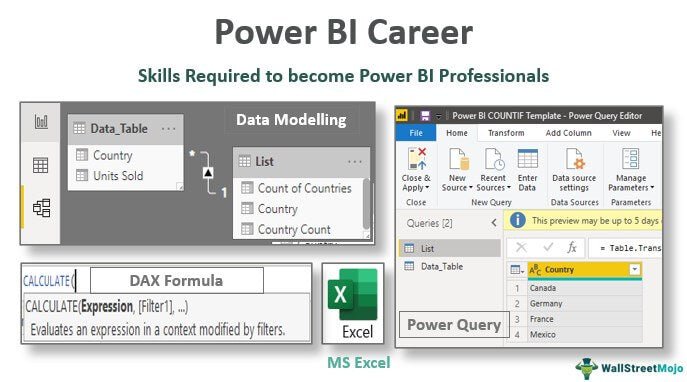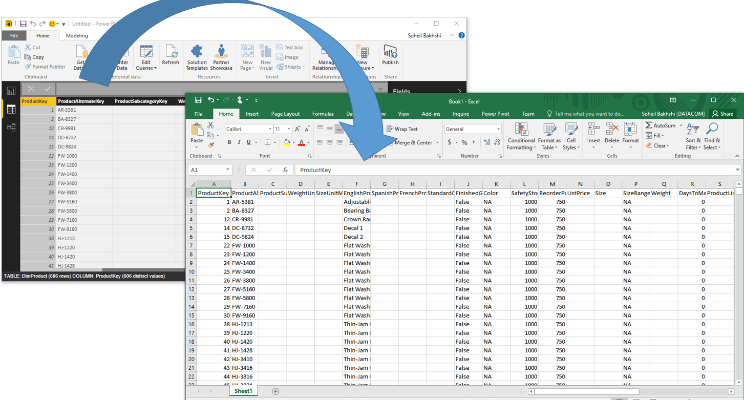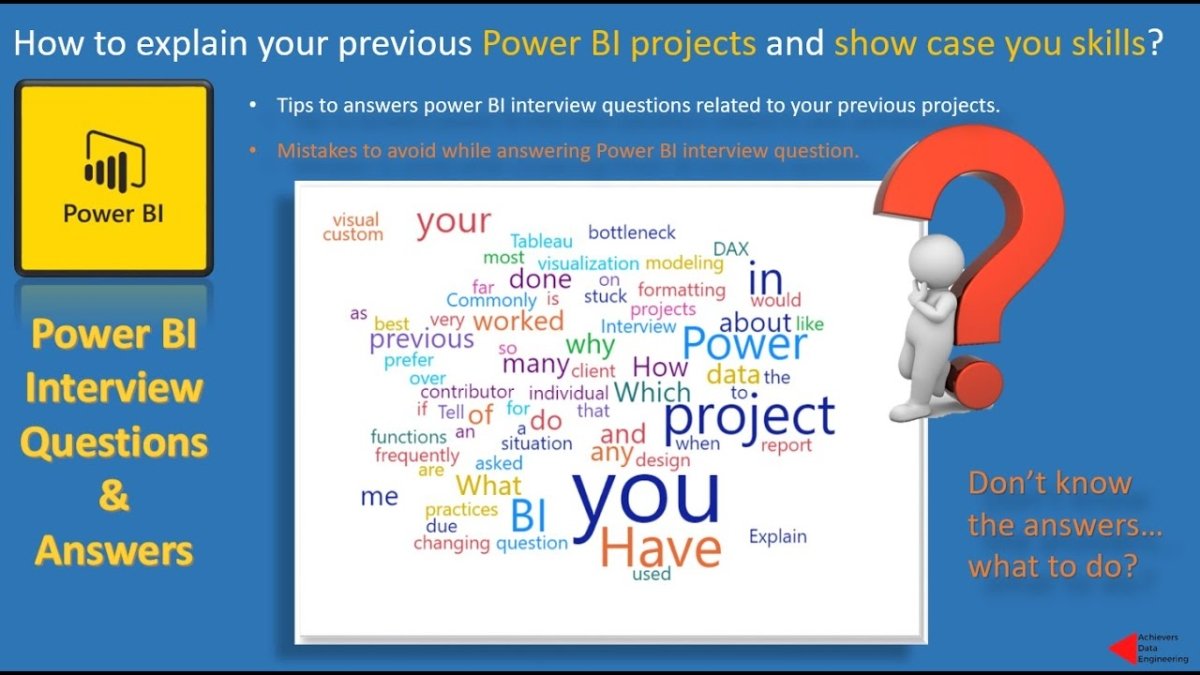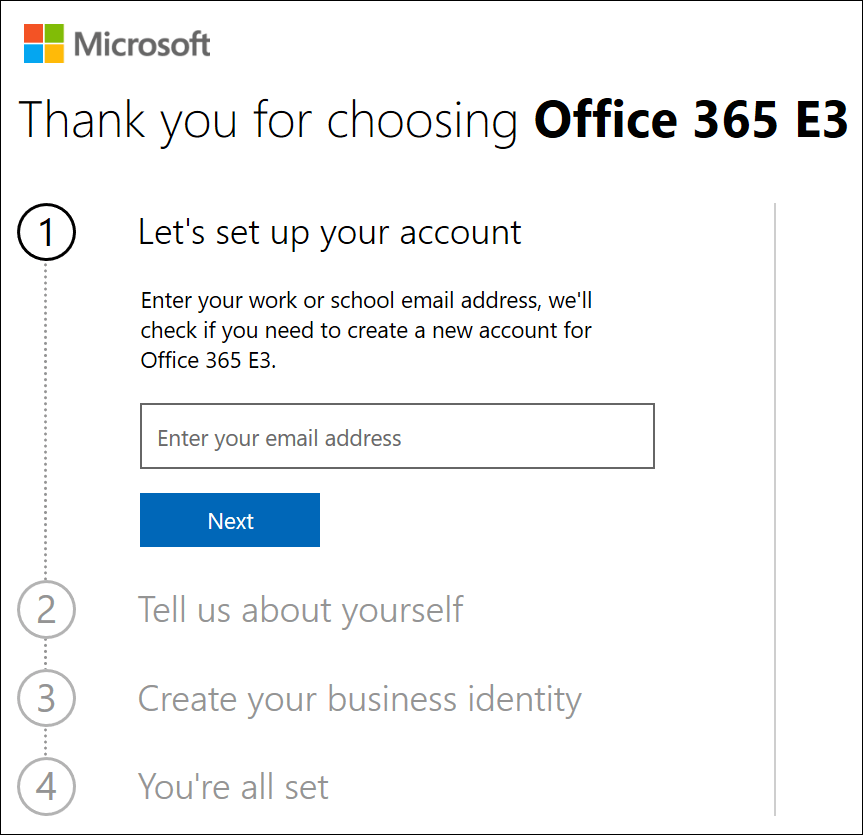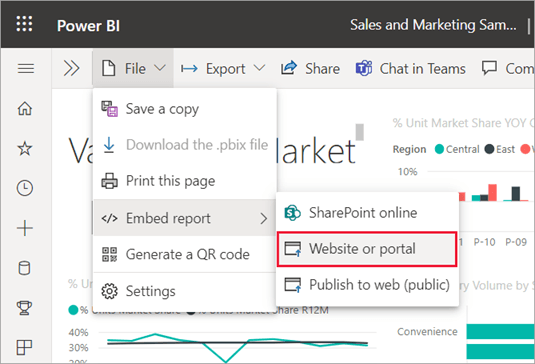How to Count Text in Power Bi?
Do you have a large dataset that you need to analyze quickly and accurately? Counting text in Power BI is an efficient way to solve this problem. Power BI makes it easy to quickly count text values in your dataset and produce valuable insights. In this article, we will look at how to count text in Power BI and provide helpful tips to ensure that your analysis is accurate and effective.
Counting text in Power BI is simple. All you need to do is to open your data set and select the desired field. Then, click the “Modeling” tab from the ribbon and select “New Column”. Finally, enter the DAX expression "=Count(FieldName)" and click “OK”. This will create a new column with the number of text entries in the field.

Introduction to Count Text in Power Bi
Power BI is an incredibly powerful data analytics tool. It enables users to quickly and easily analyze data to discover insights and trends. One of the most powerful features of Power BI is the ability to count text. Counting text can be a great way to gain insights into the data you are analyzing. In this article, we will discuss how to count text in Power BI.
Count Text Using DAX
The most common way to count text in Power BI is by using the DAX language. DAX stands for Data Analysis Expression and is a formula language used to create and manipulate data in Power BI. DAX has a number of functions that can be used to count text, such as COUNT, COUNTA, and COUNTROWS.
The COUNT function is the simplest and most straightforward way to count text. It simply counts the number of cells that contain text. The COUNTA function is similar to the COUNT function, but it also counts cells that contain numbers or dates. Finally, the COUNTROWS function is used to count the number of rows in a table.
Visualize Counted Text
Once you have used DAX to count text in Power BI, you can use the results to create visualizations. Visualizations are a great way to gain insights into the data you are analyzing. For example, you can use a bar chart to visualize the number of cells that contain text. You can also use a line chart to visualize how the number of cells containing text changes over time.
Filter Counted Text
In addition to creating visualizations, you can also use Power BI to filter counted text. For example, you can use the filter pane to filter the data based on certain criteria. For instance, you can filter the data based on a certain date range or a certain text string. This can be a great way to gain additional insights into the data.
Conclusion
In conclusion, Power BI is a powerful tool for analyzing data. It has many features that enable users to quickly and easily count text. The most common way to count text is by using the DAX language. Once you have counted the text, you can use Power BI to create visualizations and filter the data.
Related Faq
What is Power BI?
Power BI is a business intelligence suite of software tools from Microsoft that allows users to collect and analyze data from various sources. It provides features such as visualizations, dashboards, and natural language processing to provide insights into data. Power BI also provides the ability to connect to a wide variety of data sources, including relational databases, cloud-based services, and even Excel spreadsheets. It also has an integrated machine learning system that can be used to make predictions and detect patterns in data.
How do I count text in Power BI?
In Power BI, you can count text by using the DAX formula COUNTX. This formula will count the number of rows in a given column that contain text. You can also use the DAX formula COUNTA to count the number of non-blank rows in a column. To use either of these formulas, select the column you want to count in the Power BI data model, then click on the formula bar and type in the formula. The result will be displayed in the visualization or data view.
What are some other ways to count text in Power BI?
In addition to the DAX formulas, you can also use the Power BI Count Rows feature to count text. This feature allows you to select the columns you want to count and then click the Count Rows button to see the number of rows in those columns that contain text. You can also use the Power BI Filter pane to filter the data and then count the number of rows that contain text. Additionally, you can use the Power Query editor to add a calculated column that counts the number of rows that contain text.
What are the advantages of using Power BI to count text?
Power BI provides a powerful and flexible platform for counting text. It allows users to easily access and analyze data from a variety of sources, including relational databases, cloud-based services, and Excel spreadsheets. The natural language processing feature also enables users to quickly generate insights from their data. Moreover, Power BI provides users with the ability to count text using DAX formulas or the Count Rows feature.
What are some best practices when using Power BI to count text?
When using Power BI to count text, it is important to consider the data sources that you are using and the type of text that you are counting. For example, if you are counting text from a large dataset, it may be more efficient to use a DAX formula than the Count Rows feature. Additionally, it is important to consider the data you are counting and make sure that the results are accurate. For example, if you are counting the number of words in a sentence, make sure that you are counting the correct words.
What are some other uses for counting text in Power BI?
In addition to simply counting the number of words in a sentence or the number of non-blank rows in a column, counting text in Power BI can also be used for more advanced tasks. For example, you can use the Power Query editor to create a custom column that counts the number of words in a sentence that contain a certain keyword, or you can use the Count Rows feature to count the number of rows that contain a certain pattern. Additionally, you can use DAX formulas to calculate the average number of words per sentence or the percentage of rows that contain a certain keyword.
A technique to count anything in Power Query and some in DAX too
Counting text in Power BI can be a challenging task, but with some knowledge and experience, you can easily master the process. With the right combination of the DAX formulas and techniques, you can create powerful visuals and insights in no time. With the right approach, Power BI can be a powerful tool to understand and visualize different sets of data. So, why wait? Start counting text in Power BI today and take your data analysis to the next level!