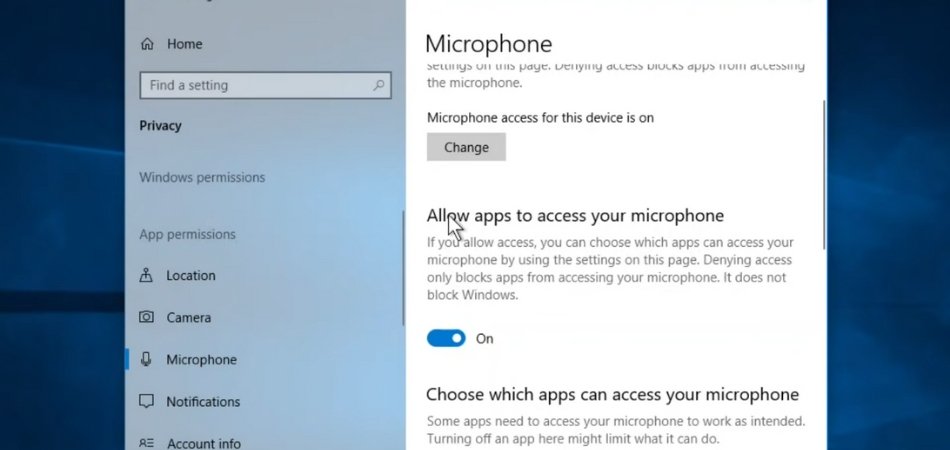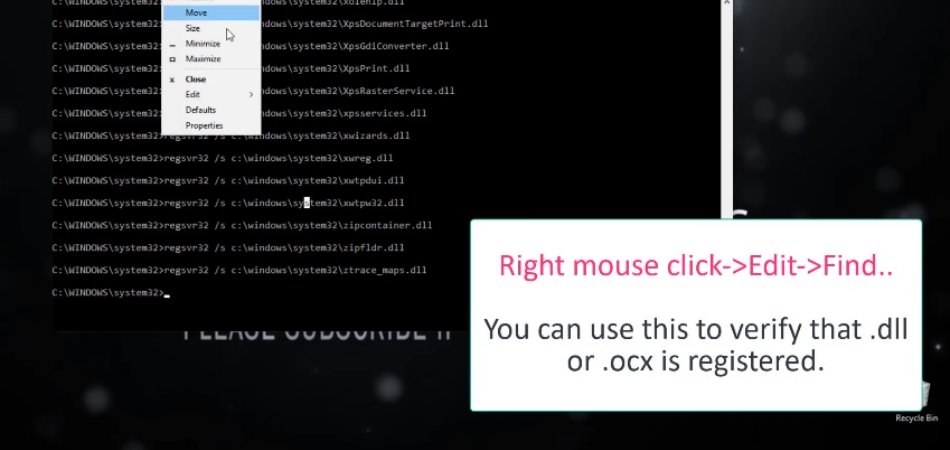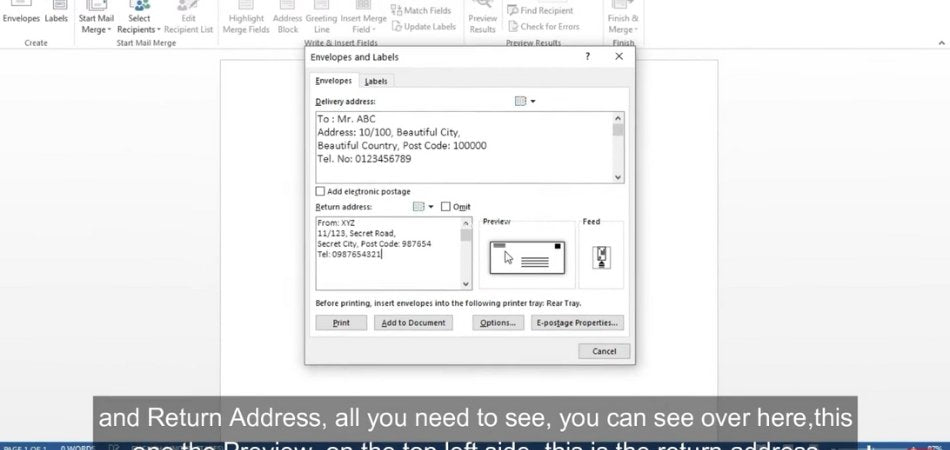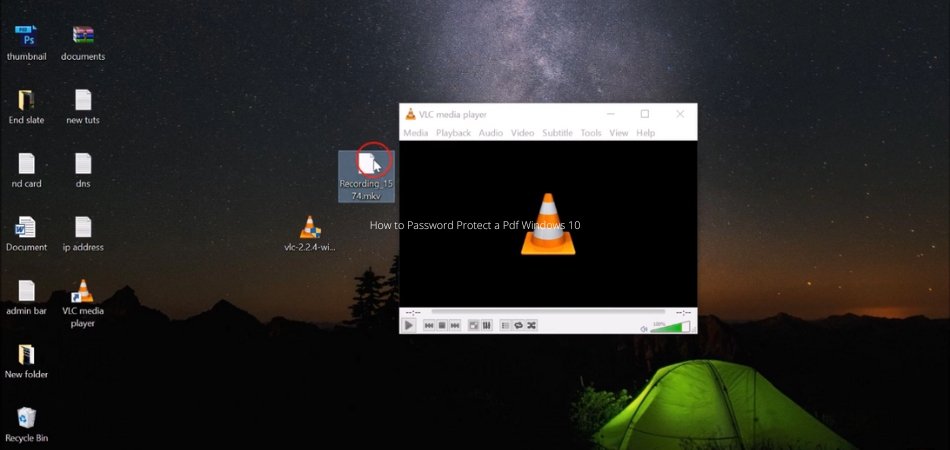Is Upgrading to Windows 11 Worth It?
Are you a Windows user who is wondering if upgrading to the brand new Windows 11 is worth it? If so, you've come to the right place.
In this article, we'll explore the advantages and disadvantages of upgrading to Windows 11 and help you decide whether or not it's worth the effort and cost. From improved security to additional features, we'll look at what Windows 11 has to offer and help you make an informed decision about whether upgrading is the right move for you. So, let's dive in and see if upgrading to Windows 11 is worth it.
The decision to upgrade to Windows 11 is a personal one and depends on the user's needs and capabilities. In general, Windows 11 provides improved security, faster performance, better compatibility, and more features than previous versions of Windows. It also supports a wider range of hardware and software, so users can get the most out of their computer. For those looking for the latest Windows features, upgrading to Windows 11 is definitely worth it.
Is upgrading to Windows 11 worth it?
Windows 11 is the latest version of the popular Windows operating system. It promises new features and a more user-friendly interface. But is it worth upgrading to Windows 11?

In this article, we'll explore the pros and cons of upgrading to Windows 11.
Pros of Upgrading to Windows 11
One of the biggest advantages of upgrading to Windows 11 is its improved user experience. The new operating system has a redesigned Start Menu, improved search and navigation, and improved performance.
With Windows 11, you can complete tasks faster and more efficiently. Another benefit of upgrading to Windows 11 is its improved security features.
Windows 11 has enhanced security features such as Windows Defender and Windows Hello, which make it easier to protect your system from malicious software and hackers.
Finally, upgrading to Windows 11 gives you access to the latest features and updates. Windows 11 has improved support for the latest hardware and software, and you can take advantage of the latest technologies such as augmented reality and artificial intelligence.
Cons of Upgrading to Windows 11
One of the drawbacks of upgrading to Windows 11 is the cost. Windows 11 is not free, and you will need to purchase a license to use the operating system.
Additionally, some older hardware and software may not be compatible with Windows 11, so you may need to purchase new hardware or software if you want to use the latest features.
Another potential downside of upgrading to Windows 11 is the learning curve. The new operating system has a different user interface than previous versions, and it can take some time to get used to the new features and navigation.
Additionally, some of your old applications may not be compatible with Windows 11, so you may have to find new alternatives.
Upgrading to Windows 11: Is it Right for You?
Whether or not upgrading to Windows 11 is the right choice for you depends on a variety of factors.
If you need the latest security features and performance improvements, then upgrading to Windows 11 may be the right choice for you.
If you are on a budget, however, then you may want to consider waiting until the price of Windows 11 drops or sticking with your current version of Windows.
Preparing for the Upgrade
If you decide to upgrade to Windows 11, it's important to prepare for the upgrade.
First, you should back up all of your important data, as the upgrade process can occasionally cause data loss.
You should also make sure that all of your hardware and software is compatible with Windows 11 and that you have the necessary drivers for your hardware.
Finally, you should check for any updates to Windows 11 before you begin the upgrade process.
Top 6 Frequently Asked Questions
1. What is Windows 11?
Windows 11 is the current version of the Microsoft Windows operating system. It is the successor to Windows 10, which was released in July 2015.
Windows 11 offers a variety of new features, including improved security, faster start up times, and a redesigned user interface.
It also features a range of new applications, such as Paint 3D and Microsoft Edge.
2. What are the benefits of upgrading to Windows 11?
Upgrading to Windows 11 offers a range of benefits, including improved security, faster start up times, and a redesigned user interface.
Additionally, Windows 11 includes a range of new applications, such as Paint 3D and Microsoft Edge.
Paint 3D allows users to create and share 3D objects, while Microsoft Edge is a new web browser with a host of features, such as support for HTML5 and e-book reading.
3. Does upgrading to Windows 11 require additional hardware?
No, upgrading to Windows 11 does not require additional hardware. While Windows 11 does require more processing power than previous versions of Windows, most modern computers should be able to run the operating system without any issues.
4. What devices can Windows 11 be installed on?
Windows 11 can be installed on devices running Intel or AMD processors, as well as devices running ARM processors such as the Surface Pro, Surface Go, and Surface Laptop. Additionally, Windows 11 can be installed on certain tablets and 2-in-1 devices, such as the Microsoft Surface Pro 6.
5. Does Windows 11 have any major drawbacks?
The major drawbacks of Windows 11 are its high price and the fact that some older hardware may not be compatible with the operating system. Additionally, some users may find the user interface to be overly complex and difficult to navigate.
6. Is upgrading to Windows 11 worth it?
Whether or not upgrading to Windows 11 is worth it depends on the user's needs and budget. If the user has a device that is compatible with Windows 11 and they need the new features that the operating system offers, then it may be worth upgrading.
However, if the user is on a tight budget and their device is not compatible with Windows 11, it may be best to wait until they are able to upgrade their hardware.
In conclusion, upgrading to Windows 11 is worth it for the improved user experience, faster speeds, and better security.
The latest version of Windows offers many new features, such as the improved Cortana, faster boot times, and the Windows Hello facial recognition feature.
It also offers better security with its Windows Defender anti-malware protection. While it may be a little more costly than earlier versions, the benefits are worth the investment.
Conclusion
Upgrading to Windows 11 can provide a number of benefits, such as improved user experience, security features, and access to the latest features and technologies.
However, there are potential drawbacks to consider, such as the cost and the learning curve. Ultimately, the decision to upgrade to Windows 11 will depend on your individual needs and budget.