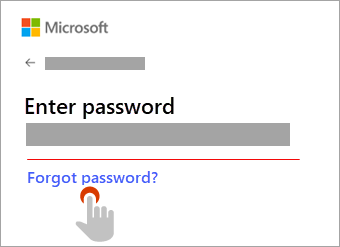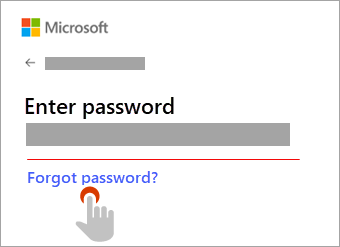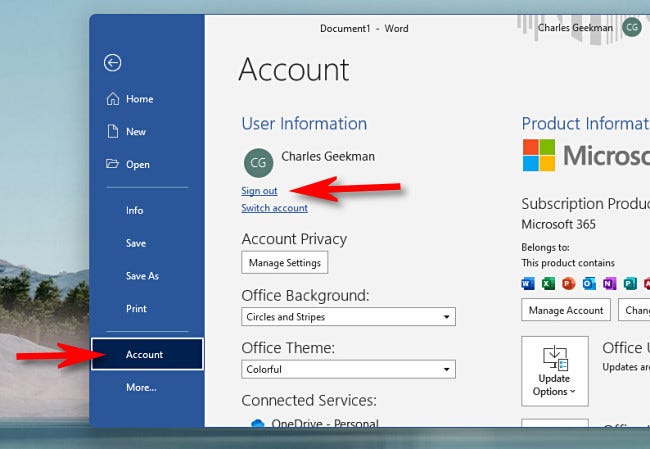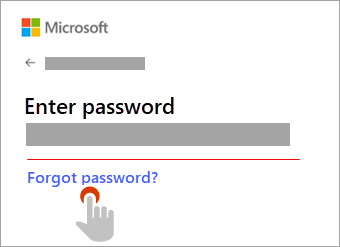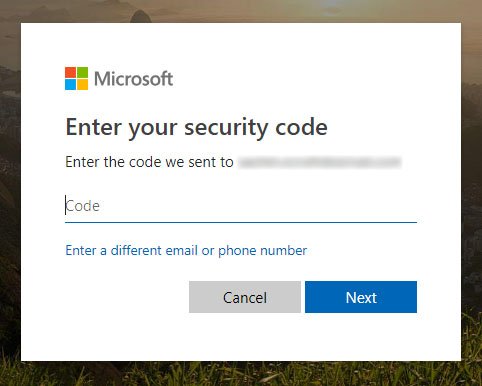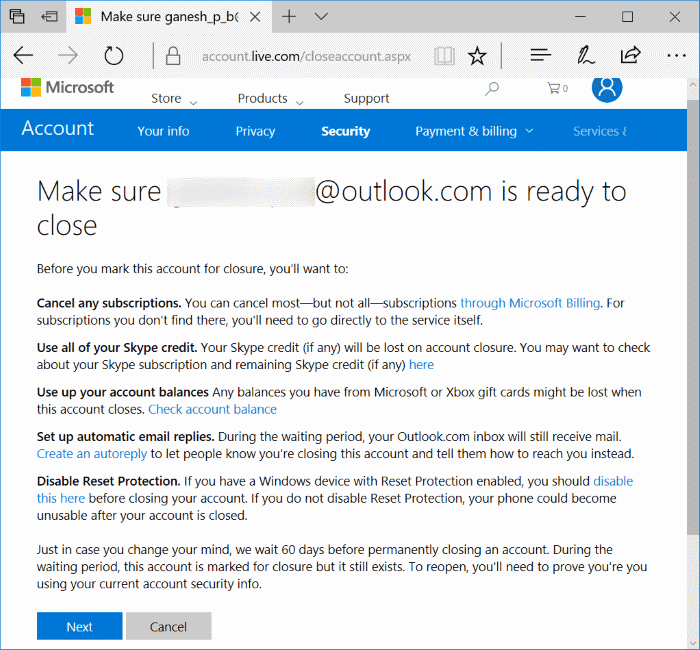
What Happens if I Close My Microsoft Account?
If you’re considering closing your Microsoft account, you may be wondering what will happen and what the consequences may be. In this article, we’ll explain what happens to your data, apps, and services when you close your Microsoft account, as well as discuss if closing a Microsoft account is the right choice for you. By the time you’re done reading this article, you’ll have a much better understanding of what to expect if you decide to close your Microsoft account.
Closing a Microsoft account is permanent and cannot be undone. When you close your account, your emails and contacts are deleted from our servers and can’t be recovered. Your data associated with other Microsoft services will also be deleted, including any photos in OneDrive, any Xbox Live Gamertag data, and any purchases you made in the Microsoft Store.
- Go to account.microsoft.com and sign in to your Microsoft account.
- Select More options > Close your account.
- Read the information on the page and select Next.
- Enter your password and select Next.
- Select Close account.
- Select Close account again to confirm.
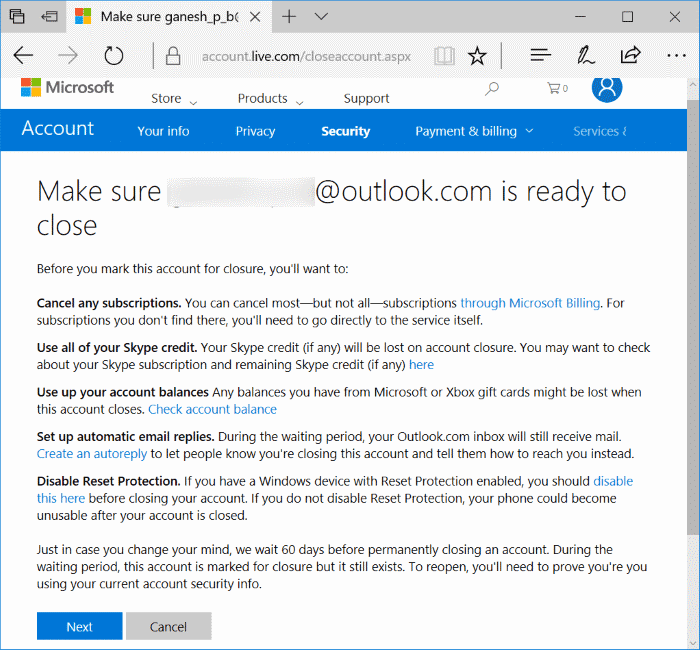
What Will Happen if I Close My Microsoft Account?
Closing your Microsoft account can have various implications, depending on the type of account and services you use. Microsoft offers a wide range of services, such as Outlook, Skype, OneDrive, Xbox Live, and more, and when you close your account, you will no longer have access to these services. Before you decide to close your Microsoft account, it is important to understand the implications and what will happen once you do close your account.
Services Access Will Be Lost
When you close your Microsoft account, you will no longer have access to any of the services associated with it. This includes Outlook, Skype, OneDrive, Xbox Live, and other services that are linked to your account. You will no longer be able to use the services associated with your account, and any data associated with those services will be deleted.
In addition, any devices that are associated with your account will also be disconnected. This includes any Xbox Live accounts and devices, as well as any other devices that are linked to your account. You will need to create a new account to access these services and devices again.
All Data Will Be Deleted
When you close your Microsoft account, all of the data associated with it will be deleted. This includes any emails, contacts, documents, photos, and other data that is associated with your account. This data cannot be accessed or recovered once it is deleted.
You should make sure to back up any important data before you close your account. You can do this by downloading it to your computer or an external storage device, or by transferring it to another account.
Accounts Linked to Your Microsoft Account Will No Longer Work
If you have linked any other accounts to your Microsoft account, such as a Skype account or an Xbox Live account, these accounts will no longer work. You will need to create new accounts for these services to be able to use them again.
You Will No Longer Receive Support
If you have any questions or need help with any of the services associated with your Microsoft account, you will no longer be able to receive support. You will need to contact the support teams associated with the services you use directly in order to receive help.
You Will No Longer Receive Updates and Promotions
If you are subscribed to any services associated with your Microsoft account, such as Outlook or Xbox Live, you will no longer receive updates or promotions from these services. This means that you will no longer receive notifications about new features, updates, or promotions.
Top 6 Frequently Asked Questions
What is a Microsoft Account?
A Microsoft Account (previously known as Microsoft Passport, .NET Passport, Microsoft Wallet, and Windows Live ID) is an authentication method used by Microsoft to provide access to Windows services, such as Windows Store, Windows Phone, and Xbox Live. It is similar to other authentication methods such as Google Account, Apple ID, and Facebook Login. The Microsoft Account allows users to sign in to websites and services, access their data, and use their purchases in the Microsoft Store.
What Happens if I Close My Microsoft Account?
If you close your Microsoft Account, some of the services associated with it will no longer be available. Any content you purchased, such as apps and games, will no longer be available to you. Additionally, any contacts and emails associated with the account will be lost. You will also lose access to any subscription services and Office 365 products associated with the account.
Can I Reopen My Microsoft Account?
Yes, you can reopen a closed Microsoft Account. You will need to enter your original account information, such as the username, password, and security questions. Once you have done so, you will be able to access your account and all of its associated data.
Will I Lose My Purchases if I Close My Microsoft Account?
Yes, you will lose any purchases made using the account. This includes apps, games, music, movies, and TV shows purchased from the Microsoft Store. Additionally, any subscription services or Office 365 products associated with the account will be lost.
Will My Contacts and Emails be Lost if I Close My Microsoft Account?
Yes, any contacts and emails associated with the Microsoft Account will be lost if you close it. It is important to export any important data from the account before closing it.
Can I Access My Closed Microsoft Account Later?
Yes, you can access a closed Microsoft Account by entering the original account information, such as the username, password, and security questions. Once you have done so, you will be able to access your account and all of its associated data.
Closing your Microsoft account is the digital equivalent of saying goodbye to all the services you have associated with it. You won’t be able to access your emails, stored documents, games, and other data anymore. It is important that you take the time to back up your data before closing your account and also have a plan for managing your other online accounts. It might be a difficult decision but in the end, it could be the best one for your security and data privacy.