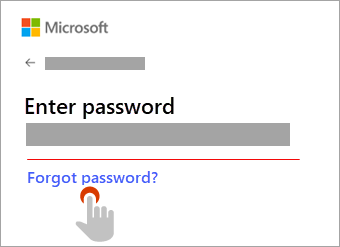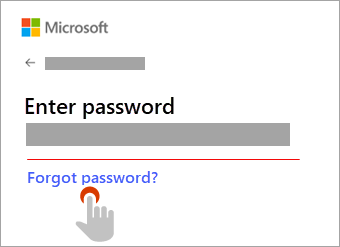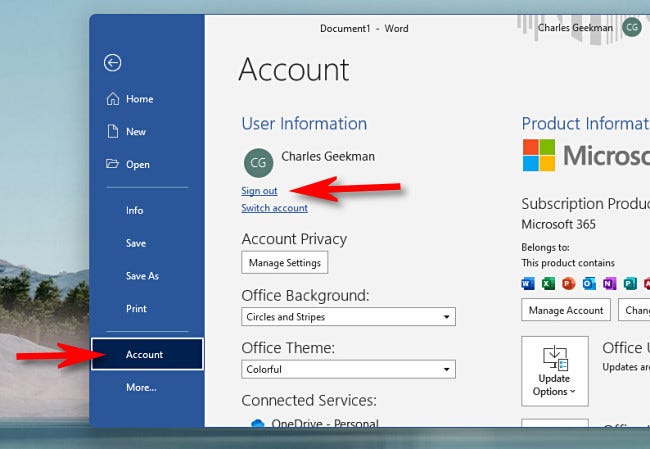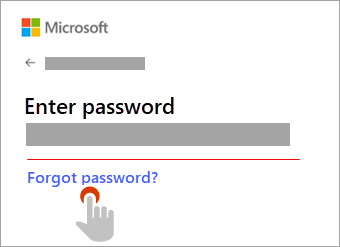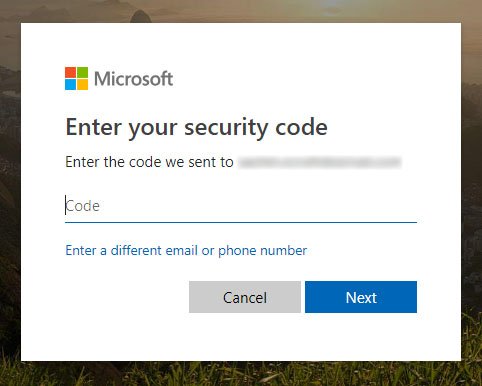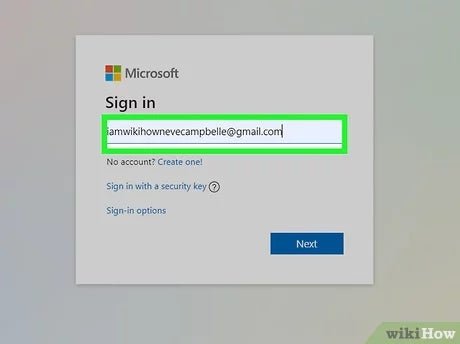
How to Login Into Microsoft Account?
Are you trying to access your Microsoft account but can’t seem to remember how to login? Don’t worry, you are not the only one! Logging into a Microsoft account can be a bit confusing if you haven’t done it in a while. Fortunately, it’s a simple process and we are here to help you through every step. In this article, we will show you how to login into your Microsoft account with ease. So, if you’re ready to get started, let’s dive right in!
To log into your Microsoft account, you need to:
- Go to the Microsoft Login page.
- Enter your Microsoft account email address and click Next.
- Enter your password and click Sign in.
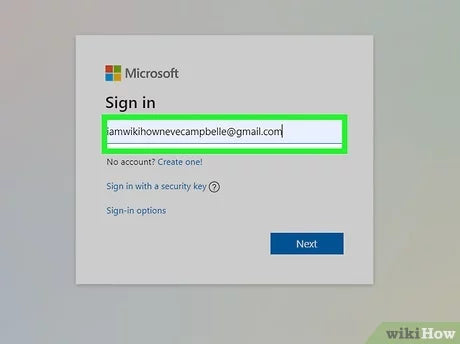
What is a Microsoft Account?
A Microsoft Account is an online account that you use to access many Microsoft services and devices. It allows you to store, sync, and share data across multiple devices and platforms. It also provides access to various services, such as Outlook, OneDrive, Skype, Xbox Live, and Office 365. In order to use these services, you must first create a Microsoft Account.
What Information Do I Need to Create a Microsoft Account?
To create a Microsoft Account, you will need to provide some basic information, such as your name, date of birth, and a valid email address. You will also need to create a password for your account. Once the account is created, you can add additional information, such as an alternate email address or phone number, to help protect your account from unauthorized access.
How to Login to My Microsoft Account?
Once your account has been created, you can log in to your Microsoft Account by visiting the Microsoft Account login page. To do this, enter your email address and password. Once you have entered your credentials, you will be prompted to enter the code sent to your email address or phone number. Once you enter the code, you will be logged in to your Microsoft Account.
Staying Secure with Your Microsoft Account
It is important to protect your Microsoft Account with a strong password. To ensure that your account remains secure, it is recommended that you change your password regularly. You should also enable two-factor authentication, which requires you to enter a code sent to your email address or phone number whenever you log in to your account.
How to Recover My Microsoft Account?
If you forget your password or can’t access your account, you can use the Microsoft Account recovery process to regain access. To do this, you will need to provide information, such as your name, date of birth, and alternate email address or phone number. Once you have provided this information, you will be sent a code to recover your account.
How to Manage Your Microsoft Account?
Once you have logged in to your Microsoft Account, you can manage your account settings from the Microsoft Account dashboard. Here, you can update your profile information, add or remove security information, and manage your connected services. You can also add or remove devices from your account and manage the settings for each device.
Conclusion
Creating and managing a Microsoft Account is a simple process that can help you stay secure and connected across multiple devices and platforms. By following the steps outlined in this article, you can easily create, login, recover, and manage your Microsoft Account.
Related Faq
What is a Microsoft account?
A Microsoft account is a free account that you use to access many Microsoft services and products, such as Outlook.com, Windows Store, and Office 365. With a Microsoft account, you can manage your contacts, calendar, and files, and also take advantage of other Microsoft services. You can also use your Microsoft account to sign in to services such as Skype and OneDrive.
What do I need to create a Microsoft account?
In order to create a Microsoft account, you will need a valid email address, a password, and some personal information such as your name, date of birth, and country. You will also need to agree to the Microsoft services agreement and privacy statement.
How do I log in to my Microsoft account?
To log in to your Microsoft account, open a web browser and navigate to the Microsoft login page. Enter your email address and password and click “Sign in”. If you have forgotten your password, you can click “Can’t access your account?” and follow the instructions to reset it.
Can I use my existing email address to create a Microsoft account?
Yes, you can use an existing email address to create a Microsoft account. However, if you already have a Microsoft account associated with that email address, you will be asked to sign in instead of creating a new account.
Can I use a phone number to create a Microsoft account?
Yes, you can use a phone number to create a Microsoft account. When prompted, enter the phone number and then follow the instructions to create an account. You will need to verify the phone number by entering a code sent to the number.
How do I change my password for my Microsoft account?
To change your password for your Microsoft account, go to the Microsoft account security page and click “Change my password”. Enter your current password and then enter your new password twice. Click “Save” to save the changes. You can also change your password from the Microsoft Account Dashboard by clicking “Security & Privacy” and then “Change my password”.
How to login to microsoft account on windows 10
Logging into your Microsoft account is essential to accessing important information, managing files, and using Microsoft products. With the steps provided, you can easily login to your account and have access to a world of useful features. With your personal Microsoft account, you can store documents, photos, and videos, and access them from any device. Take advantage of the full power of Microsoft products by logging into your Microsoft account today!