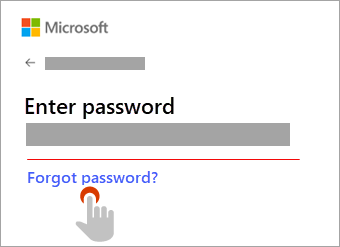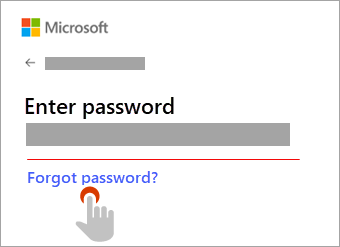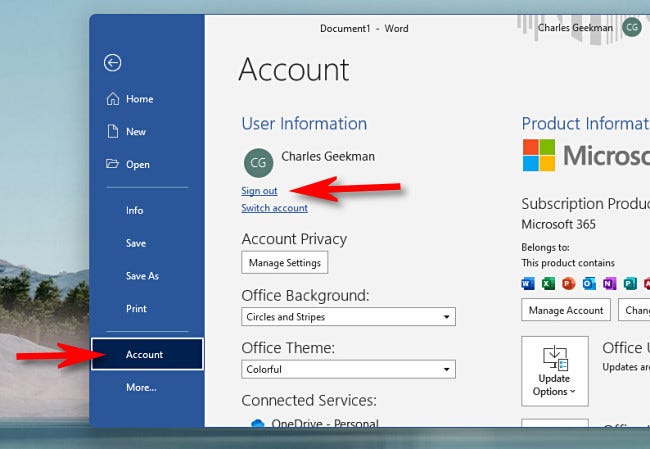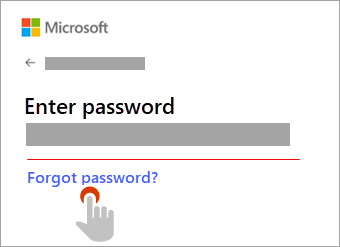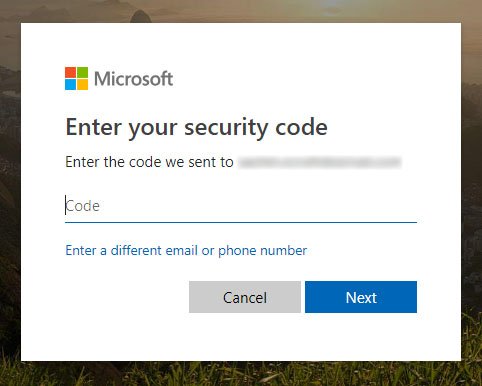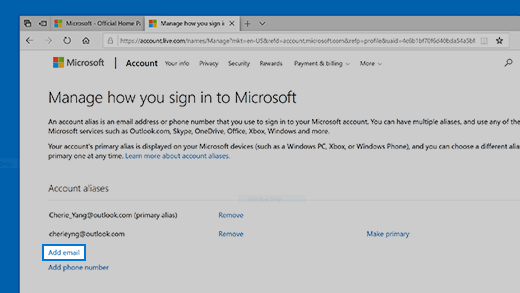
How Do I Find My Microsoft Account Email?
Are you having trouble locating the email address associated with your Microsoft account? If you can’t remember what email address you used to sign up for your Microsoft account, you may be having difficulty accessing your account. Don’t worry, this guide will help you figure out how to find your Microsoft account email address quickly and easily.
To find your Microsoft account email, go to the Microsoft account website. Here, you will be asked to enter your registered email address, phone number, or Skype ID. If you don’t remember any of these details, you can also choose to provide your personal information to verify your identity.
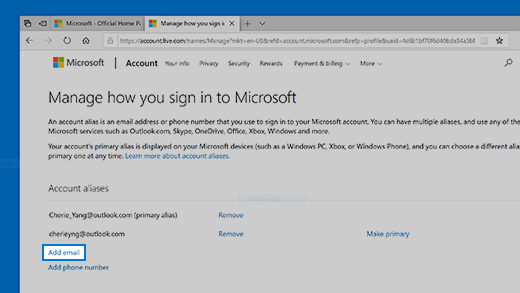
How to Locate Your Microsoft Account Email
Microsoft accounts are used to access a wide variety of services, including Windows, Office, and Xbox. To use these services, you need to know the email address associated with your Microsoft account. Here we will show you how to find your Microsoft account email.
When you sign up for a Microsoft account, the email address you provide becomes your Microsoft account name. This will be the email address you use to sign in to your Microsoft account and access all the services associated with it. If you have forgotten the email address associated with your Microsoft account, there are several ways to find it.
Check Your Email Inbox
The first thing you should do is check your email inbox for any emails from Microsoft. If you have received emails from Microsoft, the sender address should be the email address associated with your Microsoft account. This is the most reliable method of finding your Microsoft account email address.
Another way to check for emails from Microsoft is to search your email inbox for any emails from “Microsoft” or “Microsoft Account”. This may help you find emails that you may have missed.
Check Your Microsoft Account History
If you cannot find any emails from Microsoft, you can check your Microsoft account history. To do this, log in to your Microsoft account and go to the “Account” tab. Here you will find a list of all the recent activity associated with your Microsoft account. Look for any emails that have been sent to or from your Microsoft account.
Check Your Online Services
If you have been using any of the services associated with your Microsoft account, such as Office or Xbox, you can check the email address associated with these services. For example, if you are using Office, open any of your Office documents and check the email address associated with it. This should be the same email address associated with your Microsoft account.
Contact Microsoft Support
If none of the above methods have helped you find your Microsoft account email address, you can contact Microsoft Support for help. Microsoft Support can help you locate your account by verifying your identity and other details.
Create a New Microsoft Account
If you are unable to locate your Microsoft account email address and cannot verify your identity with Microsoft Support, you may need to create a new Microsoft account. To do this, go to the Microsoft account sign-up page and enter your new email address and other required details.
Set Up Your New Microsoft Account
Once you have created your new Microsoft account, you will need to set it up. To do this, log in to your account and go to the “Account” tab. Here you can enter all the details required to set up your new Microsoft account.
Link Your Services to Your New Microsoft Account
Once your new Microsoft account is set up, you will need to link any services you are using to your new account. For example, if you are using Office, you will need to link your Office account to your new Microsoft account.
Conclusion
If you have forgotten the email address associated with your Microsoft account, there are several ways to find it. You can check your email inbox for any emails from Microsoft, check your Microsoft account history, check the email address associated with any services you are using, or contact Microsoft Support. If you cannot locate your account, you may need to create a new Microsoft account and link any services you are using to it.
Few Frequently Asked Questions
What Is a Microsoft Account?
A Microsoft Account is a free service that provides a single sign-in to access all of Microsoft’s services and products. When you create an account with Microsoft, you can use it to access Outlook, OneDrive, Office, Skype, Xbox Live, Bing, and other Microsoft services.
What Is My Microsoft Account Email?
Your Microsoft Account email is the email address that you used to create your Microsoft Account. This could be your existing email address or a new email address that you created for your Microsoft Account.
How Do I Find My Microsoft Account Email?
To find your Microsoft Account email address, you can sign in to your Microsoft Account online and look for the email address listed in the account settings. You can also check the email address associated with your Microsoft products, such as Outlook or Skype.
What If I Can’t Remember My Microsoft Account Email?
If you can’t remember your Microsoft Account email address, you can try to reset your password or use the Microsoft Account Recovery tool to retrieve your account information. You can also check any email accounts associated with your Microsoft products.
What Is the Difference Between My Microsoft Account Email and My Outlook.com Email?
Your Microsoft Account email is the email address that you used to sign in to your Microsoft Account. Your Outlook.com email address is the email address associated with your Outlook.com account. These two email addresses may or may not be the same.
What If I Don’t Have a Microsoft Account Email?
If you don’t have a Microsoft Account email, you can create one for free. You can create a new email address associated with your Microsoft Account or use an existing email address to create your Microsoft Account.
How to Find Your Microsoft Account Email Address on Xbox
If you’ve been searching for your Microsoft account email address, it’s time to take a deep breath and relax. With the helpful steps outlined in this article, you can easily locate your Microsoft account email address to ensure you’re connected to the online world for all of your work and leisure activities. Don’t get stuck in the digital dark ages – find your Microsoft account email address today and stay connected!