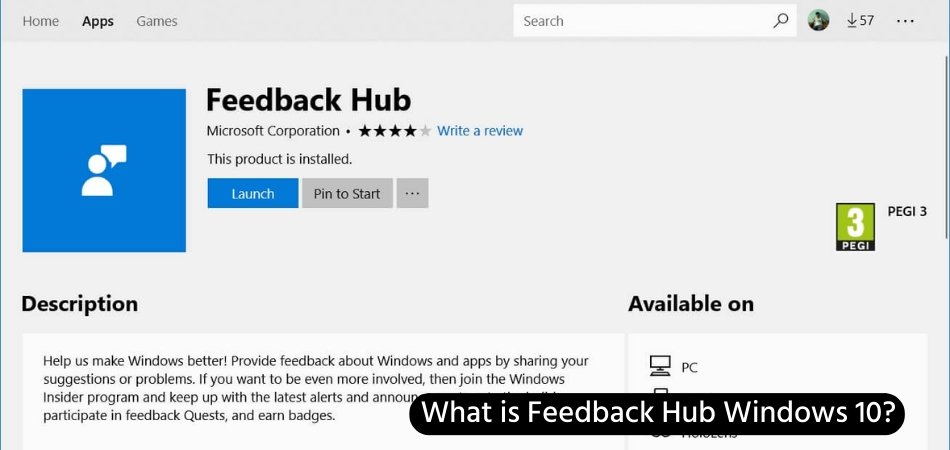
What is Feedback Hub Windows 10?
Feedback Hub Windows 10 is a powerful and user-friendly tool that allows users to share their thoughts and experiences with Microsoft about Windows and other products. It's a great way for users to provide direct feedback on their experiences and help Microsoft to build better products.
In this article, we'll take a look at what Feedback Hub Windows 10 is, how it works, and how you can make the most of it.
Feedback Hub Windows 10 is a Microsoft app that allows Windows 10 users to give feedback to Microsoft about Windows. Feedback Hub is the best way to report problems, feature suggestions and provide general feedback about Windows 10. Users can also track their feedback, get support, and stay up-to-date with the latest Windows news.
What is Feedback Hub Windows 10?
Feedback Hub is a Windows 10 app that was created to allow users to provide feedback to Microsoft. It allows users to submit bug reports, feature requests, and other suggestions to Microsoft. It also allows users to view feedback submitted by other users and upvote or downvote it.

The app was first introduced as part of the Windows 10 Anniversary Update in 2016 and has since been updated several times. It is available for free from the Microsoft Store and can be used on both desktop and mobile devices.
Feedback Hub is a great way to provide feedback to Microsoft and help shape the future of Windows 10. It is also a great way to stay informed about new features, bug fixes, and other changes to the operating system.
How to Use Feedback Hub Windows 10?
Using Feedback Hub Windows 10 is simple. To get started, open the Feedback Hub app from the Start menu. You will be presented with a list of possible feedback categories to choose from. Select one, then type in your feedback and submit it.
You can also browse and upvote existing feedback from other users. This can be a great way to show your support for a feature request or bug report. If you find a feedback item that you think is important, upvote it to let Microsoft know.
Finally, you can also keep track of the feedback you have submitted and view the status of your feedback. This can be a great way to keep track of bug reports and feature requests you have submitted and see if Microsoft is working on them.
Feedback Hub Windows 10 Features
Submitting Feedback
Feedback Hub Windows 10 allows you to submit feedback to Microsoft in the form of bug reports, feature requests, and other suggestions. You can also include photos and other attachments to help explain your feedback.
Viewing Feedback
The Feedback Hub allows you to view feedback from other users and upvote or downvote it. This can be a great way to show your support for a feature request or bug report.
Tracking Feedback
You can also keep track of the feedback you have submitted to Microsoft and view its status. This can be a great way to see if Microsoft is working on your feedback and if it has been implemented or not.
Related FAQ
What is Feedback Hub Windows 10?
Feedback Hub Windows 10 is a platform that allows users to provide feedback on their experiences with Windows 10. It allows users to submit feedback on the features they find useful or those that need improvement. The Feedback Hub also allows users to engage in conversations with Microsoft Support staff, and to submit bug reports.
What are the benefits of using Feedback Hub Windows 10?
Using Feedback Hub Windows 10 provides users with the ability to identify and address any issues they experience with Windows 10. The feedback submitted to the Hub is used to help improve the Windows 10 experience for everyone. Additionally, users can access a variety of support resources, such as FAQs, tutorials, and guides, from within the Hub.
How can users access the Feedback Hub?
Users can access the Feedback Hub by searching for it in the Windows 10 search box. Once it has been opened, users can submit feedback, view existing feedback, and engage in conversations with Microsoft Support staff.
What types of feedback can be provided?
In the Feedback Hub, users can provide feedback about specific features and experiences with Windows 10. This can include suggestions for new features, improvements to existing ones, and reports of bugs or errors.
Is the Feedback Hub only available for Windows 10?
No, the Feedback Hub is available for all versions of Windows, from Windows 7 and later. It is also available for other Microsoft products, such as Office and Xbox.
Can feedback be anonymous?
Yes, users have the option to submit feedback anonymously in the Feedback Hub. However, if a user wishes to engage in a conversation with Microsoft Support staff, they will need to provide a valid email address.
Overall, Feedback Hub Windows 10 is an invaluable asset for Windows users to provide valuable feedback to Microsoft. It is a great way to report issues, suggest new features, and provide positive feedback on Windows 10.
Feedback Hub Windows 10 gives users the opportunity to be an integral part of the Windows 10 platform, ensuring the best experience possible. With the ability to provide valuable insights, users can help to keep Windows 10 running smoothly and efficiently.
Conclusion
Feedback Hub Windows 10 is a great way to provide feedback to Microsoft and help shape the future of Windows 10. It allows you to submit bug reports, feature requests, and other suggestions, as well as view feedback from other users and keep track of your own feedback.








