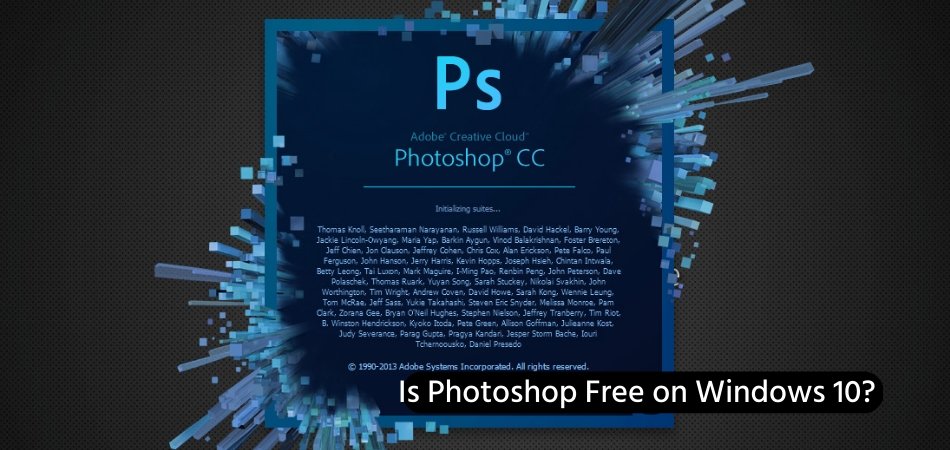
Is Photoshop Free on Windows 10?
Are you looking for a free photo editing software for Windows 10? Photoshop is one of the most popular and powerful photo editing software available, but is it free? In this article, we'll take a look at whether or not Photoshop is free on Windows 10 and what other free alternatives are available.
So, if you're looking for a free photo editing software for Windows 10, keep on reading to find out if Photoshop is the right choice for you.
No, Adobe Photoshop is not free on Windows 10. It is a commercial software and requires a paid subscription to use. However, there are free alternatives available such as GIMP, Paint.NET, and Photopea.
Does Windows 10 Offer a Free Version of Photoshop?
Photoshop is one of the most widely used photo editing programs available. It is used to create, edit, and manipulate images for a variety of purposes. For many people, Photoshop has become an indispensable tool for personal and professional projects.

Windows 10 users may be wondering if they can use Photoshop for free. The answer is yes, but there are some important considerations to keep in mind. Windows 10 offers a free version of Photoshop called Photoshop Express. This is a scaled-down version of the full program and is designed to be used on both desktop and mobile devices.
It provides basic editing features such as cropping, resizing, and color correction, as well as some special effects, but it does not offer the same level of control as the full version. It is a great option for users who need quick, basic edits but don’t need all the features of the full program.
The full version of Photoshop is not available for free on Windows 10, but it can be purchased as part of Adobe’s Creative Cloud subscription service. This allows users to access all of Adobe’s creative applications, including Photoshop, Lightroom, and Illustrator, for a monthly fee.
This is a great option for users who need all of the features of the full version of Photoshop, as well as access to other Adobe programs.
What Features Does Photoshop Express Offer?
Photoshop Express is a free version of Photoshop available to Windows 10 users. It provides basic editing features such as cropping, resizing, and color correction, as well as some special effects.
It also has a selection of filters and effects that can be used to add a creative touch to photos. Photoshop Express is easy to use and does not require any special knowledge. Photoshop Express also includes a selection of preset looks and themes that can be used to quickly give photos a unique style.
These presets can be further customized to create a unique look that is tailored to the user’s individual tastes. The free version also includes cloud storage and automatic backups, making it easy to access photos from any device.
What Are the Limitations of Photoshop Express?
While Photoshop Express is a great option for users who need basic editing features, it is important to keep in mind that it is limited in terms of features and control. It does not include all of the features of the full version of Photoshop, such as layers, masks, and smart objects.
It also does not offer the same level of precision and control over editing as the full version.
What Are the Benefits of Using Adobe Creative Cloud?
Adobe Creative Cloud is a subscription-based service that gives users access to all of Adobe’s creative applications, including Photoshop, Lightroom, and Illustrator. This is a great option for users who need the full version of Photoshop, as well as access to other Adobe programs.
The subscription service includes cloud storage and automatic backups, making it easy to access photos from any device. It also includes an extensive library of tutorials and resources, making it easy to learn how to use the various Adobe programs.
Finally, the subscription service also provides access to Adobe’s creative community, allowing users to collaborate and share ideas with other creative professionals.
Frequently Asked Questions
Is Photoshop Free on Windows 10?
No, Photoshop is not free on Windows 10. It is a paid software that requires a subscription to use. The subscription costs can vary depending on the version of Photoshop and the number of users you need. Additionally, some features are only available with the full Creative Cloud suite, which can be expensive.
What Are the Different Versions of Photoshop?
The different versions of Photoshop available are: Photoshop Elements, Photoshop CC, Photoshop CS6 and earlier, and Photoshop Lightroom. Photoshop Elements is a consumer-level photo-editing program designed for beginners and hobbyists, while Photoshop CC and CS6 are professional-level programs for more advanced users. Photoshop Lightroom is an image management and processing software for photographers.
How Much Does Photoshop Cost?
The cost of Photoshop depends on the version and the number of users you need. Photoshop Elements typically costs around $100, while Photoshop CC and CS6 can cost up to $600 or more. Additionally, the full Creative Cloud suite can cost over $1000.
What Are the Benefits of Using Photoshop?
Photoshop offers a variety of features and tools for editing and manipulating images. It can be used to remove blemishes, change colors, add effects and filters, add text, and more. Additionally, it can be used to create graphics and digital artwork.
How Do I Download Photoshop?
You can download Photoshop from the Adobe website. Depending on the version you choose, you may need to purchase a subscription or buy a license key. Once you have done this, you can download the software and install it on your computer.
Are There Alternatives to Photoshop?
Yes, there are several alternatives to Photoshop that are available. Some of the most popular alternatives are GIMP, Paint.NET, and Krita. These programs offer a variety of features and tools, but may not have all the features of Photoshop. Additionally, they are usually free or have a one-time cost.
Conclusion
In conclusion, it is clear that Photoshop is not free for Windows 10 users. Although users can access the Adobe Photoshop Express app for free, it is limited in features compared to the full version of Photoshop. However, there are other alternatives to Photoshop that are free, such as GIMP and Paint.net, which provide comparable features to Photoshop.
Ultimately, Photoshop is worth the cost if users require a more professional and powerful editing software.








