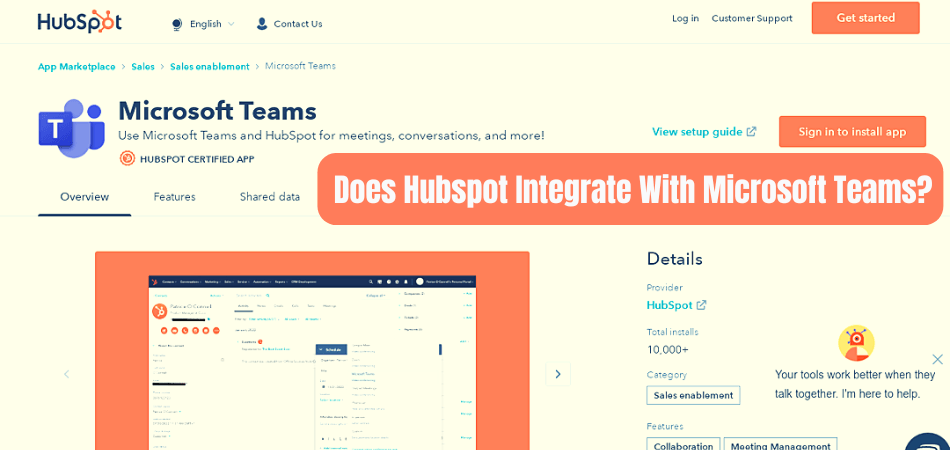
Does Hubspot Integrate With Microsoft Teams?
Are you looking for a way to enhance your business productivity and collaboration? Then you may want to consider integrating Hubspot with Microsoft Teams. This powerful combination of tools can help streamline your workflow, increase efficiency, and even boost your team's morale.
In this article, we will cover the basics of Hubspot and Microsoft Teams integration, explain the benefits, and provide you with some tips on getting started. So if you're ready to learn more about this powerful combination, let's dive in!
Yes, HubSpot integrates with Microsoft Teams. You can install the HubSpot App for Microsoft Teams to quickly access HubSpot data and workflows, share HubSpot information with colleagues, and keep everyone up to date on customer conversations. To get started, simply visit the App store in Microsoft Teams, search for the HubSpot app, and click the "Install" button.
Does Hubspot Integrate with Microsoft Teams?
HubSpot is a customer relationship management (CRM) platform that helps businesses manage and track customer interactions, optimize their sales and marketing efforts, and measure customer engagement.
Microsoft Teams is a cloud-based collaboration platform that enables organizations to communicate, collaborate, and share files and documents. The short answer is yes, HubSpot does integrate with Microsoft Teams.

HubSpot's integration with Microsoft Teams allows users to track customer interactions, access customer data, and monitor customer engagement from within the Teams app. Additionally, users can create and manage workflows, view customer profiles, and manage tasks from the Teams app.
What are the Benefits of HubSpot and Microsoft Teams Integration?
Integrating HubSpot with Microsoft Teams offers a number of benefits for businesses. It allows users to access customer data and track customer interactions directly from the Teams app. This means that users can quickly respond to customer inquiries and track customer engagement from within the Teams app.
Additionally, users are able to create and manage automated workflows, view customer profiles, and manage tasks from within the Teams app. Integrating HubSpot with Teams also allows users to quickly share files and documents with their colleagues.
This makes it easy for teams to collaborate on projects and ensure that everyone is on the same page. It also helps ensure that files are securely shared and stored, as the files are stored in the Teams app.
How Do You Integrate HubSpot with Microsoft Teams?
Integrating HubSpot with Microsoft Teams is a fairly straightforward process. First, users will need to install the HubSpot app from the Microsoft Teams app store. Once the app is installed, users will be able to access HubSpot's features directly from the Teams app.
From there, users can customize their experience by setting up notifications, creating custom views, and customizing the HubSpot dashboard. Additionally, users can create and manage automated workflows, view customer profiles, and manage tasks from within the Teams app.
How Does HubSpot's Integration with Teams Help Businesses?
HubSpot's integration with Microsoft Teams helps businesses in a number of ways. It allows users to access customer data and track customer interactions directly from the Teams app. This means that users can quickly respond to customer inquiries and track customer engagement from within the Teams app.
Additionally, users are able to create and manage automated workflows, view customer profiles, and manage tasks from within the Teams app. Integrating HubSpot with Teams also allows users to quickly share files and documents with their colleagues.
This makes it easy for teams to collaborate on projects and ensure that everyone is on the same page. It also helps ensure that files are securely shared and stored, as the files are stored in the Teams app.
What Features Does the HubSpot App Offer?
The HubSpot app offers a number of features to help businesses manage and track customer interactions, optimize their sales and marketing efforts, and measure customer engagement. These features include:
Lead Management:
The app allows users to track leads and manage customer interactions from within the Teams app.
Reporting and Analytics:
The app allows users to view reports and analyze customer data to better understand customer engagement and optimize sales and marketing efforts.
Workflows:
The app allows users to create and manage automated workflows to streamline customer interactions and improve efficiency.
Tasks and Projects:
The app allows users to manage tasks and projects from within the Teams app.
Related FAQ
What is Microsoft Teams?
Microsoft Teams is an online workspace in Office 365 that makes collaboration easier and more efficient. It brings together conversations, files, and tools in one place, so that teams can collaborate more effectively and securely, from virtually anywhere. Microsoft Teams also provides integration with other popular Microsoft services, such as Outlook, SharePoint, and OneDrive. Additionally, it includes features that support collaboration, such as video conferencing, chat, and file sharing.
Does HubSpot Integrate With Microsoft Teams?
Yes, HubSpot integrates with Microsoft Teams. HubSpot's integration with Microsoft Teams enables teams to collaborate more efficiently by making it easy to access and share HubSpot data and insights within Teams. With the integration, teams can create channels for specific topics, making it easy to track conversations and documents related to those topics. Additionally, the integration allows users to access and manage HubSpot data, such as contacts, deals, and tasks, within Teams.
What type of data can be shared with HubSpot and Microsoft Teams?
The HubSpot and Microsoft Teams integration allows users to share data from both platforms. This includes contacts, deals, tasks, and other related data from HubSpot, as well as documents, conversations, and other content from Microsoft Teams. Additionally, users can use the integration to create channels for specific topics, making it easy to track conversations and documents related to those topics.
Are there any limitations to the HubSpot and Microsoft Teams integration?
Yes, there are a few limitations to the HubSpot and Microsoft Teams integration. For starters, the integration is only available to HubSpot Professional and Enterprise customers. Additionally, the integration is limited to 10 channels per team in Microsoft Teams. Finally, HubSpot's integration with Microsoft Teams does not include the ability to create or manage HubSpot contacts within Teams.
What are the benefits of using HubSpot and Microsoft Teams together?
Using HubSpot and Microsoft Teams together provides many benefits. First, it makes it easy for teams to collaborate more efficiently by providing access to HubSpot data and insights within Teams. Additionally, it allows teams to create channels for specific topics, making it easy to track conversations and documents related to those topics. Finally, it enables teams to access and manage HubSpot data, such as contacts, deals, and tasks, within Teams.
How do I get started with the HubSpot and Microsoft Teams integration?
To get started with the HubSpot and Microsoft Teams integration, first you'll need to make sure that you have a HubSpot Professional or Enterprise account. Once you have an account, you can then follow the steps in the HubSpot and Microsoft Teams integration help article to connect the two platforms. After following the steps, you will be able to access and manage HubSpot data, such as contacts, deals, and tasks, within Teams.
Conclusion
Hubspot is an excellent tool for integrating with Microsoft Teams to make communication and collaboration easier. It allows you to create seamless conversations, share files, and access point-of-contact information quickly.
With its user-friendly interface, it is easy to get started and get the most out of your collaboration efforts. Hubspot is a great choice for businesses looking to integrate with Microsoft Teams.








